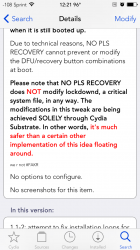Made a mistake.
Forgot that you cannot do a factory reset on a jailbreaked iphone.
Sold my iphone to someone, when gave him the phone just did a "Settings>General>Reset".
Question, I know this will cause the phone to freeze at apple icon, but does it erase all my stuff??
Forgot that you cannot do a factory reset on a jailbreaked iphone.
Sold my iphone to someone, when gave him the phone just did a "Settings>General>Reset".
Question, I know this will cause the phone to freeze at apple icon, but does it erase all my stuff??