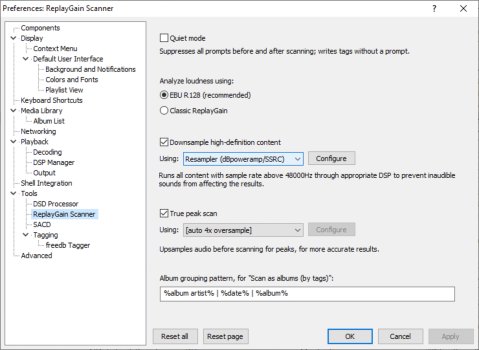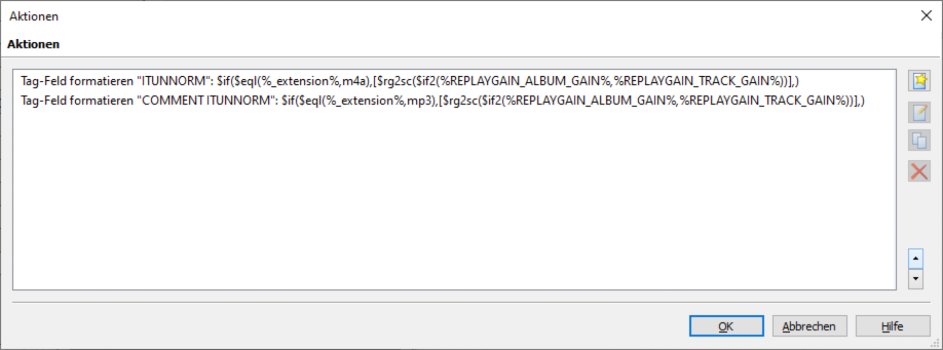For a few years now it feels like local music files streamed over Airplay 2 do not use Sound Check to even out the volume levels. I switched to Airfoil a while back, which seems to totally resolve the issue, but just tried Airplay again and volume levels are all over the place. Sound Check over Bluetooth seems to work fine. I’m streaming from my Mac to Airport Express around the home.
Has anyone else experienced this?
Has anyone else experienced this?