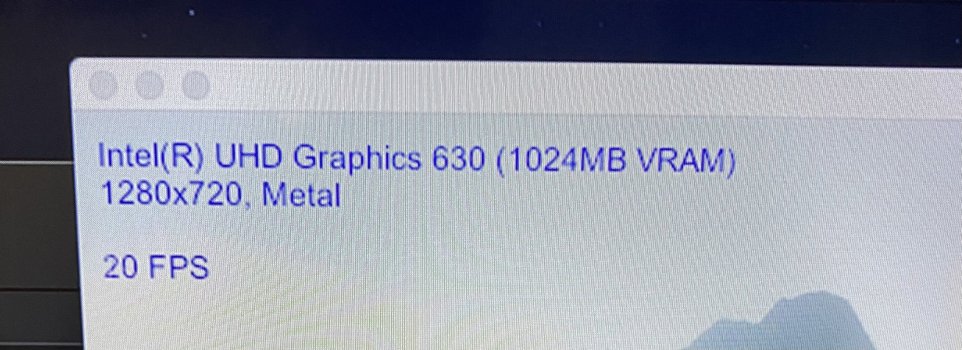I just bought a 2018 Mac Mini, and I'm running an LG Ultrafine 5k
display and an LG Ultrafine 4k display. So far the iGPU has been pretty
bad at pushing that many pixels, but I'm not 100% sure if it's due to
the speed of the iGPU itself or its lack of VRAM. I'm not running very
graphics intensive applications. Currently, I bought the 8gb of RAM
model planning on upgrading to 32gb soon, but I'm wondering if it's
worth seeing if the upgraded system ram would increase the iGPU
performance. The system is using around 1gb of swap memory now (virtual
memory on ssd when physical memory is full).
display and an LG Ultrafine 4k display. So far the iGPU has been pretty
bad at pushing that many pixels, but I'm not 100% sure if it's due to
the speed of the iGPU itself or its lack of VRAM. I'm not running very
graphics intensive applications. Currently, I bought the 8gb of RAM
model planning on upgrading to 32gb soon, but I'm wondering if it's
worth seeing if the upgraded system ram would increase the iGPU
performance. The system is using around 1gb of swap memory now (virtual
memory on ssd when physical memory is full).