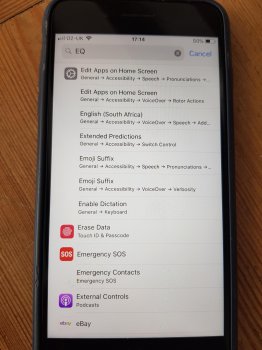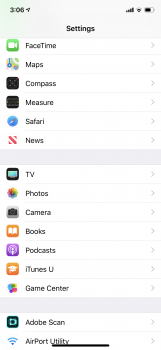My other half has an iPhone and has just bought some Panasonic Bluetooth headphones. They sound terrible on his iPhone but fine on my Android after fiddling with the EQ settings.
But we can't find any EQ settings on his iPhone. Google isn't helping either (go to Settings > Music... but there's no "Music" option in settings).
He doesn't use iTunes, but listens via the Spotify app.
Any help appreciated!
But we can't find any EQ settings on his iPhone. Google isn't helping either (go to Settings > Music... but there's no "Music" option in settings).
He doesn't use iTunes, but listens via the Spotify app.
Any help appreciated!