Got a tip for us?
Let us know
Become a MacRumors Supporter for $50/year with no ads, ability to filter front page stories, and private forums.
does the latest beta ruin iCloud?
- Thread starter chama98
- Start date
- Sort by reaction score
You are using an out of date browser. It may not display this or other websites correctly.
You should upgrade or use an alternative browser.
You should upgrade or use an alternative browser.
I installed it yesterday on my M2. The install was fast and with no issues. But I noticed a lot iCloud Drive Up/Download, it seems they are doing some migration oder anything like that. I was a little bit nervous but after about half an hour it seems to be done.
Hasn’t ruined mine but to be honest I only use it for photos. Photos from camera to Mac Mini M2 Pro and available on the IPP by the time I got downstairs
i've run betas for years, and, logically, have experienced bumps & bruises, and sometimes needed to find workarounds for things. no bricking (yet). but here's a surprise: most of us back our macs up. i doubt (or hope) that anyone who runs an OS beta is smart enough to back their mac up.I’m surprised at the number of people here willingly installing a beta os on their machines.
Don’t these macs have any important data on it; can you afford bricking the device ?
problem solved 👍
I rarely have any major issues with betas either, but I do put it on a secondary device and use a secondary Apple ID as well. Not only are you using the OS betas, you are also likely using server-side beta code that the OS may be dependent on. There was a time when Apple had to wipe iCloud data for those that installed the beta.
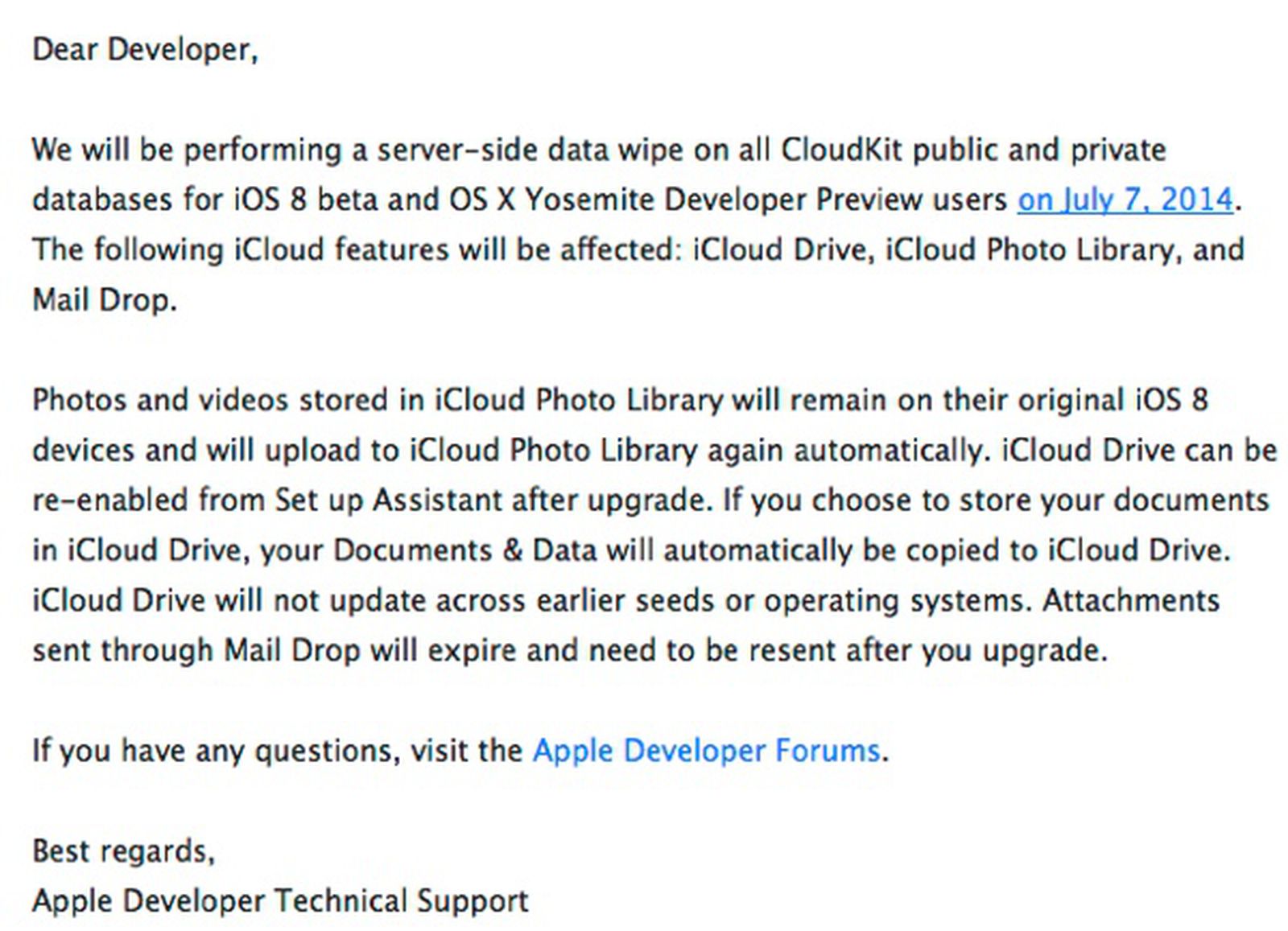
 www.macrumors.com
www.macrumors.com
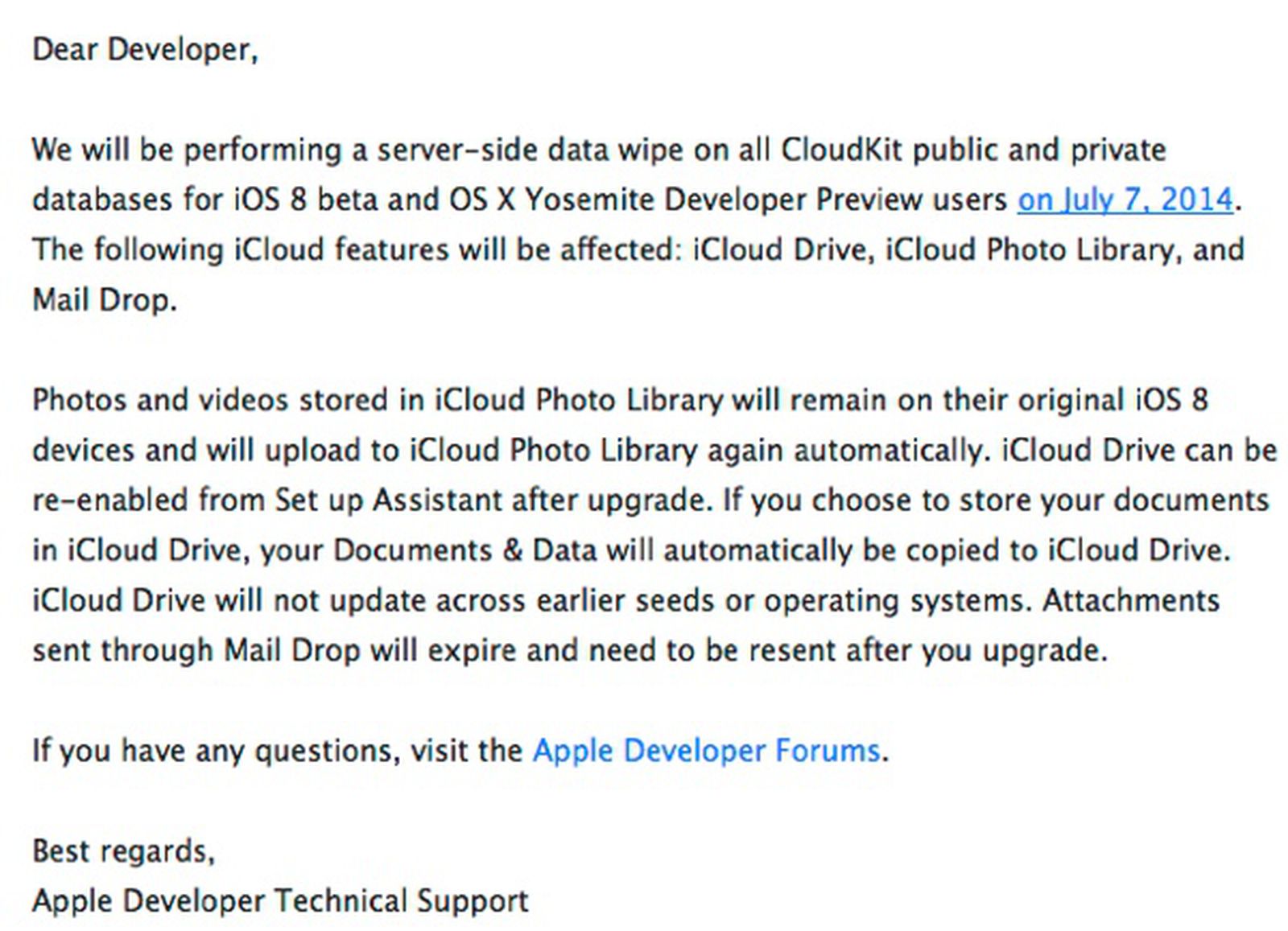
Apple Planning to Wipe CloudKit Data for iOS 8 and Yosemite on July 7 Ahead of Beta Updates
Apple has notified developers of plans for a server-side data wipe on CloudKit public and private databases for both the beta versions iOS 8 and OS X...
I rarely have any major issues with betas either, but I do put it on a secondary device and use a secondary Apple ID as well. Not only are you using the OS betas, you are also likely using server-side beta code that the OS may be dependent on. There was a time when Apple had to wipe iCloud data for those that installed the beta.
Is that policy now outdated?
I believe that was a one-time/one-off thing, but it came as a surprise. There was no warning that would happen until three days before the server-side wipe. I think chances of something like that happening again is low, but something to be mindful of. Always have backups.Is that policy now outdated?
I updated to the latest public beta yesterday, and while my iCloud files are still syncing (notes, documents, etc) I can no longer click on the iCloud Drive… nothing happens. I can’t see anything. Everything is still there, I can see it on the web or from my iPad (also running beta software) but not on my Mac.does the latest beta break and ruin iCloud for people? I know in a previous post someone was saying that it ruined their iCloud service. Especially desktop and documents.
I was just wondering.
I’m surprised at the number of people here willingly installing a beta os on their machines.
Don’t these macs have any important data on it; can you afford bricking the device ?
All of my important data is on multiple places in the cloud and locally.
And "bricking the device" is a strong term. More likely it's "can I afford to potentially spend 4-5 hours to wipe my Mac clean and restore the previous macOS and install my apps if something goes wrong". And, yes I can.
Sonoma betas have been really solid for me, btw.
I'm finding Documents folder syncing flaky with this build (23A5337a). Sparse bundle disk images seem to be particularly troublesome, with the sync process getting stuck at an almost complete stage.
Rebooting isn't enough to get things going again. Taking the offending file out of Documents, waiting a while, then putting it back again seems to work in most cases, but not always.
Rebooting isn't enough to get things going again. Taking the offending file out of Documents, waiting a while, then putting it back again seems to work in most cases, but not always.
I’m surprised at the number of people here willingly installing a beta os on their machines.
Don’t these macs have any important data on it; can you afford bricking the device ?
I've never had a beta brick a device, whether an iPhone, iPad, Mac, or Apple Watch. I also regularly back up critical files to multiple places for redundancy.
I had nothing but trouble with my Sonoma beta's installed on my Acasis thunderbolt connected to my Mac Studio. Lockups, crashes, spinning beachballs... I am glad I didn't install it on my internal drive.
Register on MacRumors! This sidebar will go away, and you'll see fewer ads.

