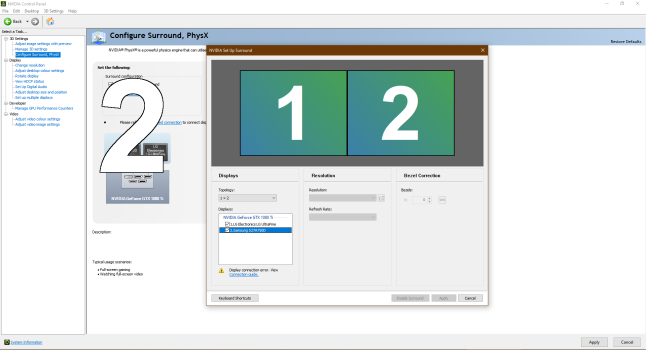Hi guys,
I've got my LG UltraFine 5K connected to my PC via the Moshi DisplayPort to USB-C cable plugged into my NVIDIA GeForce GTX 1080 Ti and I'm trying to setup NVIDIA Surround, however, no matter what I do, I can't get it to connect. It just keeps coming up with a display connection error (see the attached photo). Everything else on it works perfectly fine, but I just can't seem to get it to work with Surround regardless of my settings. I've tried changing the resolution and screen refresh rate to match, searched online for ages trying to find a resolution, but it's all been to no avail so far. The connection guide nor the NVIDIA online help chat doesn't seem to offer any help to fix the issue, and so I'm wondering if it's just an actual limitation of the monitor that it doesn't support working in Surround mode.
Has anybody else had any luck or success with getting it to work with NVIDIA Surround at all?
Thanks.
I've got my LG UltraFine 5K connected to my PC via the Moshi DisplayPort to USB-C cable plugged into my NVIDIA GeForce GTX 1080 Ti and I'm trying to setup NVIDIA Surround, however, no matter what I do, I can't get it to connect. It just keeps coming up with a display connection error (see the attached photo). Everything else on it works perfectly fine, but I just can't seem to get it to work with Surround regardless of my settings. I've tried changing the resolution and screen refresh rate to match, searched online for ages trying to find a resolution, but it's all been to no avail so far. The connection guide nor the NVIDIA online help chat doesn't seem to offer any help to fix the issue, and so I'm wondering if it's just an actual limitation of the monitor that it doesn't support working in Surround mode.
Has anybody else had any luck or success with getting it to work with NVIDIA Surround at all?
Thanks.