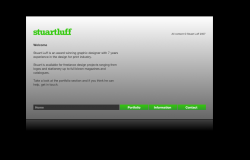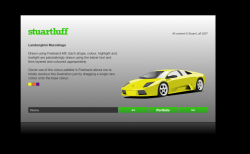Im uncertain about the grey/white background and whether it makes it look a bit like 'grubby' white. The reason it is like that, is to allow for portfolio items i.e. logos etc to stand out more than on a darker grey gradient.
(I think that all makes sense)
(I think that all makes sense)