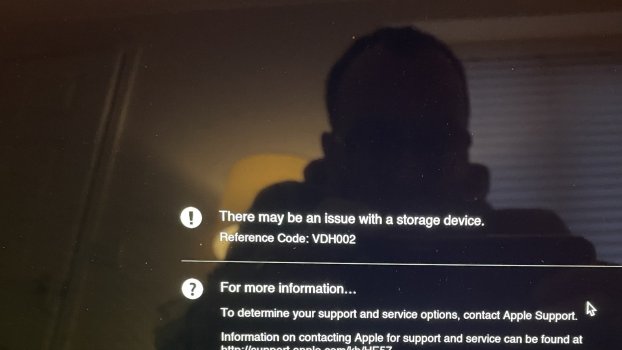2015 MacBook Pro 15”
About 3 weeks ago I had my MacBook Pro battery replaced by Apple under warranty as part of a recall.
All was well until last night when my MacBook failed to turn on. I was prompted with a folder with a question mark flashing and what sounded like an electrical buzz. I booted up into recovery to get to disk utility and it didn’t see my drive only some sort of disc image which was about 2gb (I assume some sort of recover internal memory?)
Anyway, after about 5mins I turned it off and back on and it fired up and all was well. The same happened this morning (failed to boot and buzzing noise) I gave it a little shake and the buzzing stopped and it booted up again (could of been a coincidence?).
Does this sound like a failing SSD (would that make a electrical buzzing noise if it was failing)?
Just a bit paranoid it might not be and could be a result of having my battery replaced and something was caught/knocked if they were working in the same area/near by area.
Any advice would be great.
About 3 weeks ago I had my MacBook Pro battery replaced by Apple under warranty as part of a recall.
All was well until last night when my MacBook failed to turn on. I was prompted with a folder with a question mark flashing and what sounded like an electrical buzz. I booted up into recovery to get to disk utility and it didn’t see my drive only some sort of disc image which was about 2gb (I assume some sort of recover internal memory?)
Anyway, after about 5mins I turned it off and back on and it fired up and all was well. The same happened this morning (failed to boot and buzzing noise) I gave it a little shake and the buzzing stopped and it booted up again (could of been a coincidence?).
Does this sound like a failing SSD (would that make a electrical buzzing noise if it was failing)?
Just a bit paranoid it might not be and could be a result of having my battery replaced and something was caught/knocked if they were working in the same area/near by area.
Any advice would be great.