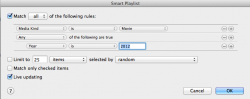So
I've got a Mac Mini serving up films and TV shows to an ATV3. I tag it all myself pretty meticulously, including the release date. However, no part of the date all of it, or just the year shows up when browsing movies. Needless to say, this sucks a bit on a large collection. I can remember roughly when movies were made, but it'd be nice if the other people browsing had that info.
My question, then, is whether I'm doing something wrong (is there another metadata field for just the year?), or if the new Apple TV UI doesn't show this. I'm sure it used to before, but I can't check and searching for this is a bit of a nightmare because it just shows up articles about the release date for the Apple TV itself.
My question, then, is whether I'm doing something wrong (is there another metadata field for just the year?), or if the new Apple TV UI doesn't show this. I'm sure it used to before, but I can't check and searching for this is a bit of a nightmare because it just shows up articles about the release date for the Apple TV itself.