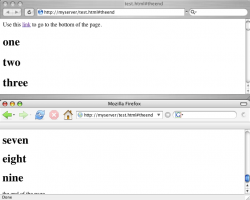I must be making some very simple mistake in my web page, but I can't tell what it is. 
The URLgoes to my page.
I want the URLto go to the end of my page, but instead it goes to the top.
The h1 lines are there simply to make the page tall enough to test.
Here is file test.html:
File test.css is empty, i.e., a zero byte disk file.
If I shrink the link line to read just this:
it still goes to the top of the page 
But... if I remove the link line entirely then the web browser goes to the bottom of the page as intended.

So what is the problem with the original page? Why can't I use a stylesheet and be able to position on the page from the URL?
The URLgoes to my page.
I want the URLto go to the end of my page, but instead it goes to the top.
The h1 lines are there simply to make the page tall enough to test.
Here is file test.html:
Code:
<html>
<head>
<link rel="stylesheet" type="text/css" href="test.css" />
</head>
<body>
<h1>one</h1>
<h1>two</h1>
<h1>three</h1>
<h1>four</h1>
<h1>five</h1>
<h1>six</h1>
<h1>seven</h1>
<h1>eight</h1>
<h1>nine</h1>
<h1>ten</h1>
<h1>one</h1>
<h1>two</h1>
<h1>three</h1>
<h1>four</h1>
<h1>five</h1>
<h1>six</h1>
<h1>seven</h1>
<h1>eight</h1>
<h1>nine</h1>
<h1>ten</h1>
<a name="theend">the end of the page</a>
</body>
</html>If I shrink the link line to read just this:
Code:
<link rel="stylesheet" />But... if I remove the link line entirely then the web browser goes to the bottom of the page as intended.
So what is the problem with the original page? Why can't I use a stylesheet and be able to position on the page from the URL?