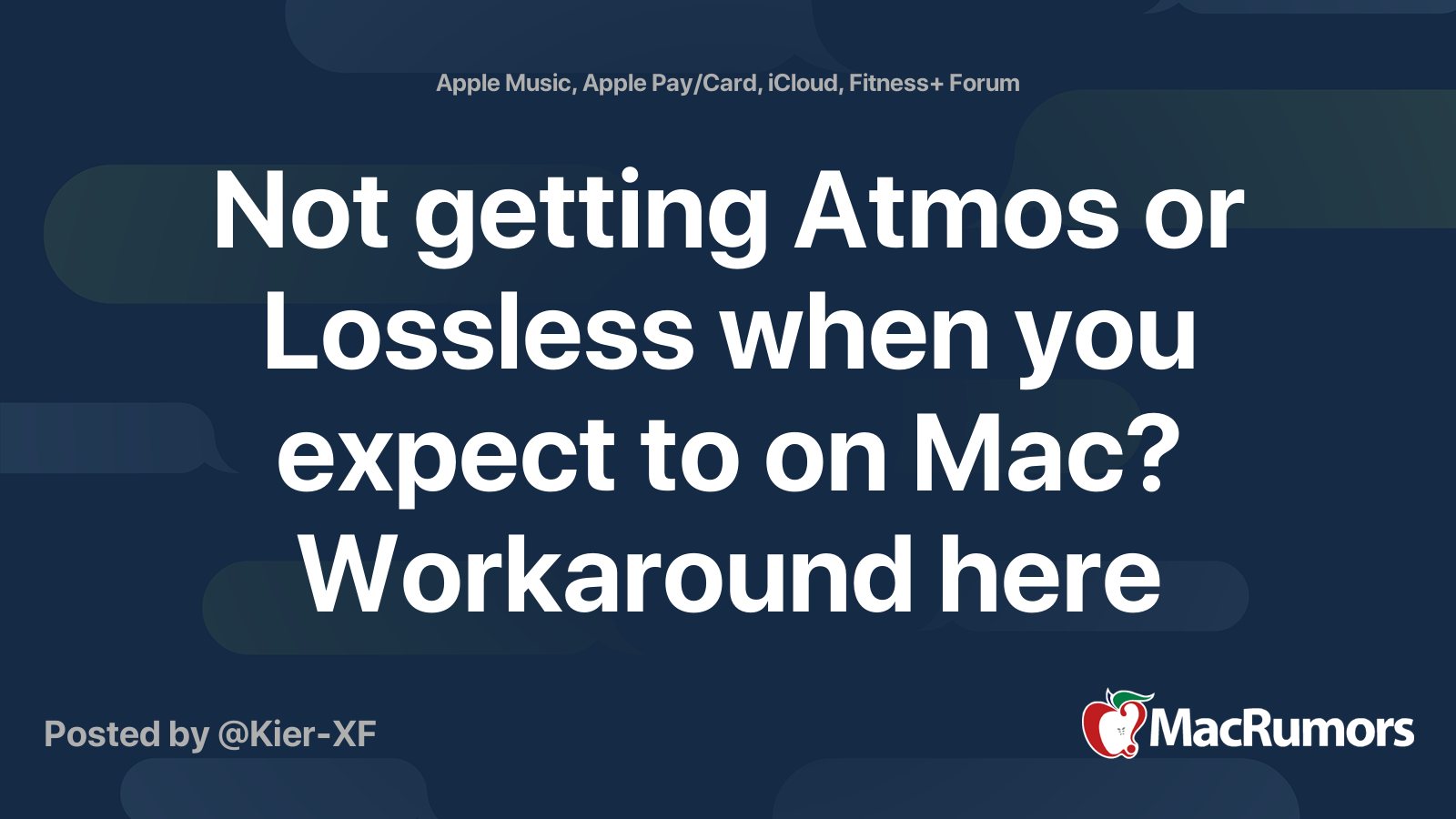Not sure if I'm doing something wrong here, but I can't get Dolby Atmos to work on my Mac with a third party DAC, via Bluetooth or USB. The same DAC is working fine with my iPhone.
In the Music app on macOS I've set it to Always use Dolby Atmos (so yes I'm on 11.4). Is there something I'm missing? iTunes seems to show the Lossless symbol fine in the Now Playing bar, but doesn't give any info as to whether it's Dolby Atmos, unlike iOS.

edit: Ok I've narrowed it down to the Music app not choosing the Dolby Atmos stream when outputting to either of my DACs. Tried with a headphone amp as well via USB and Music instantly switched when changing the output.
It does work using the built-in headphone out port. Any thoughts?
In the Music app on macOS I've set it to Always use Dolby Atmos (so yes I'm on 11.4). Is there something I'm missing? iTunes seems to show the Lossless symbol fine in the Now Playing bar, but doesn't give any info as to whether it's Dolby Atmos, unlike iOS.
edit: Ok I've narrowed it down to the Music app not choosing the Dolby Atmos stream when outputting to either of my DACs. Tried with a headphone amp as well via USB and Music instantly switched when changing the output.
It does work using the built-in headphone out port. Any thoughts?
Last edited: