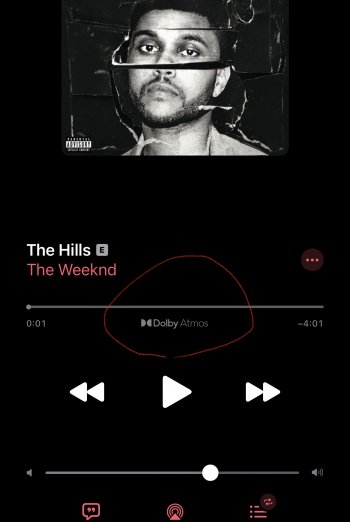Got a tip for us?
Let us know
Become a MacRumors Supporter for $50/year with no ads, ability to filter front page stories, and private forums.
Apple Music Dolby atmos, so I need to enable “spatial audio” in AirPods Pro?
- Thread starter Ritte
- Start date
- Sort by reaction score
You are using an out of date browser. It may not display this or other websites correctly.
You should upgrade or use an alternative browser.
You should upgrade or use an alternative browser.
If you're on your Mac, just go in Apple Music settings to turn it on automatically for the songs that support it.
I think the Spatial Audio setting in control panel is for dynamic head tracking, which isn’t yet supported in music. See:

 www.macrumors.com
www.macrumors.com

Apple Music Spatial Audio to Get Dynamic Head Tracking in the Fall
Apple is currently rolling out spatial audio and lossless audio for Apple Music, offering subscribers a more immersive and higher-quality audio...
Spatial audio make confusion !! I think that you don’t need an AirPods Pro for music in spatial audio, you will not hear any difference with regular AirPods. Music in spatial audio is what in the preference is called Dolby atoms.
The spatial audio you mean, is only for working with video, in that case you need the Pro and you need to be toggled.
can someone confirm that with Apple Music spatial audio , you don’t need and you can’t listen any difference between AirPod and AirPod pro ?!
The spatial audio you mean, is only for working with video, in that case you need the Pro and you need to be toggled.
can someone confirm that with Apple Music spatial audio , you don’t need and you can’t listen any difference between AirPod and AirPod pro ?!
Okay, I’ve discovered something. If you go into settings - music and set Dolby atomos to “always on” then you’ll get a Dolby atmos label when playing a song with atmos.
It does not matter what you have in control center.
If you choose “automatic” you need to toggle “spatial audio” in control center to get the atmos label.
This is even communicated by Apple, where they say when using automatic you need to toggle spatial audio in control center.
It does not matter what you have in control center.
If you choose “automatic” you need to toggle “spatial audio” in control center to get the atmos label.
This is even communicated by Apple, where they say when using automatic you need to toggle spatial audio in control center.
This is so frustrating! Everything switched yet not streaming in Spatial… this is the worst new feature implementation ever!
issue is that it worked before for tracks in my library.
do I really have to remove everything from my MacBook when I have synced libraries so I can hear DA on my phone?
issue is that it worked before for tracks in my library.
do I really have to remove everything from my MacBook when I have synced libraries so I can hear DA on my phone?
Where does Apple communicate this? From what I read you only have to run Spatial Audio ON in the Music preferences/settings if you are using headphones that don't automatically turn on Spatial Audio like the AirPods Pro and Max.This is even communicated by Apple, where they say when using automatic you need to toggle spatial audio in control center.
The toggle in Control Panel on the iPhone enables you to switch Spatial Audio on and off - like if you want to see the difference in the sound or prefer not to listen to a particular track in Spatial Audio. It shouldn't be necessary to turn it on in Control Panel.
Where does Apple communicate this? From what I read you only have to run Spatial Audio ON in the Music preferences/settings if you are using headphones that don't automatically turn on Spatial Audio like the AirPods Pro and Max.
The toggle in Control Panel on the iPhone enables you to switch Spatial Audio on and off - like if you want to see the difference in the sound or prefer not to listen to a particular track in Spatial Audio. It shouldn't be necessary to turn it on in Control Panel.
When you choose automatic in settings -> music -> Dolby Atmos it says you need to turn on “spatial audio” when using app, apm to get atmos.
This can be confirmed in the music app. Only when you toggle spatial audio, you’ll get atmos label when playing a song.
This is if atmos is set to automatic.
I think that is referring to the individual Bluetooth settings for the AirPods , etc. not the setting in the Control Panel. Because after you turn the Music to automatic and Bluetooth settings to ON for your AirPods it should play the Atmos version when the device senses the correct headphones/earbuds connected.When you choose automatic in settings -> music -> Dolby Atmos it says you need to turn on “spatial audio” when using app, apm to get atmos.
This can be confirmed in the music app. Only when you toggle spatial audio, you’ll get atmos label when playing a song.
This is if atmos is set to automatic.
I think that is referring to the individual Bluetooth settings for the AirPods , etc. not the setting in the Control Panel. Because after you turn the Music to automatic and Bluetooth settings to ON for your AirPods it should play the Atmos version when the device senses the correct headphones/earbuds connected.
I agree. Should. But it does not trigger the Dolby atmos label in the music app if you don’t have spatial audio on.
I’m not going to debate this much further, it’s easier to try out instead. You can verify atmos by getting atmos in the music app, see this pic:
Attachments
Register on MacRumors! This sidebar will go away, and you'll see fewer ads.