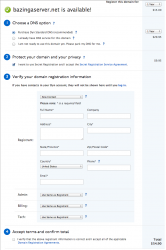I have set up my server pretty well, i have set it up under the "local network and using VPN" setting...
but i seem to read most places, people have set it up with a domain name.
is this a case of going to somewhere like godaddy and buying a domain name to set it up with?
Can someone explain the difference between the two settings please...FYI I plan on setting up a VPN also.
but i seem to read most places, people have set it up with a domain name.
is this a case of going to somewhere like godaddy and buying a domain name to set it up with?
Can someone explain the difference between the two settings please...FYI I plan on setting up a VPN also.