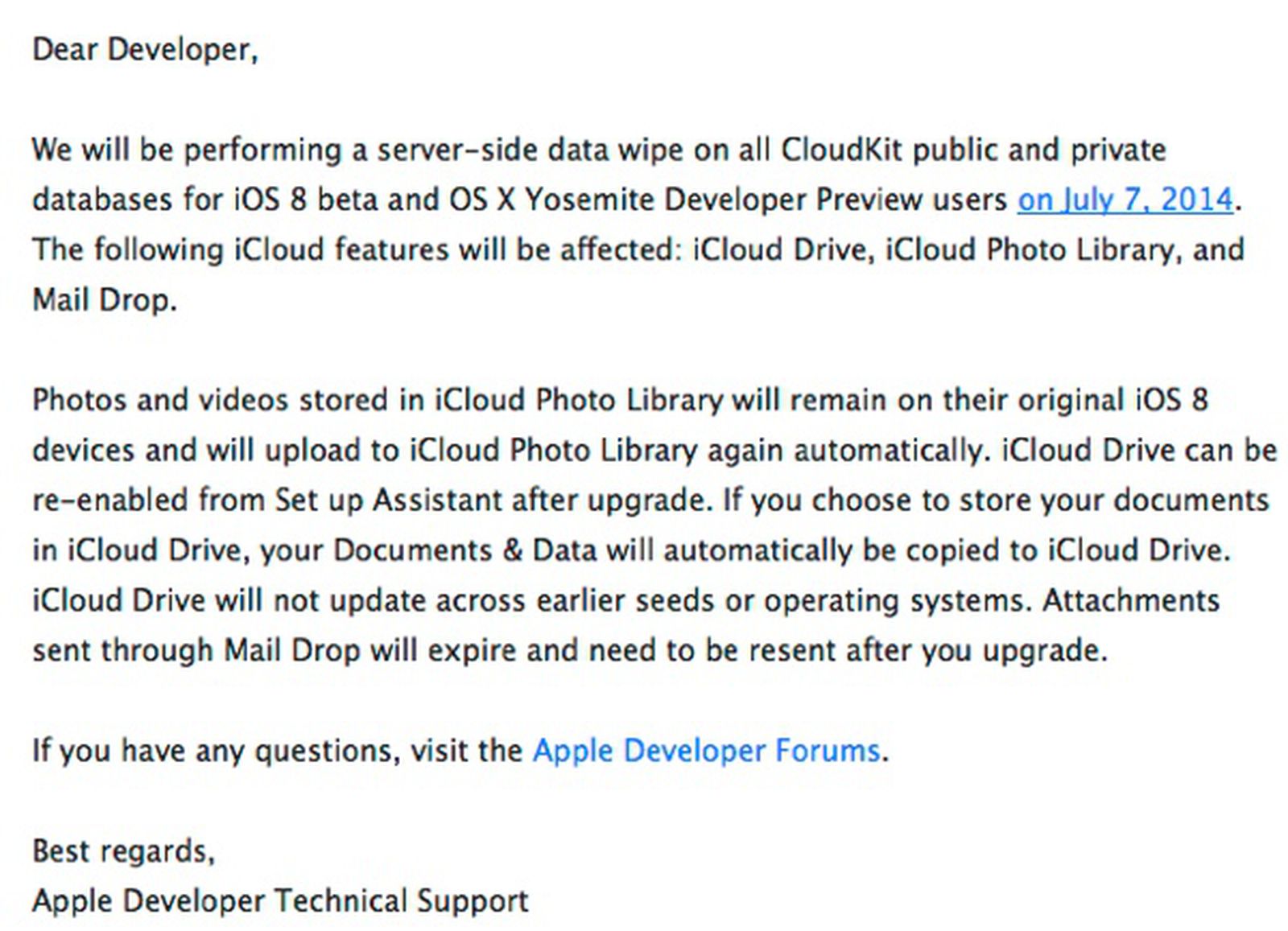Had my desktop folder and documents folder wiped out & gone forever thanks to this version of MacOS.
iCloud files could not be off loaded from storage, causing the drive to constantly fill up to 100% with no way to free up space.
Come back to it iCloud has lost sync and decided it wanted to start removing random files across my machine.
A warning to anyone, please be careful.
iCloud files could not be off loaded from storage, causing the drive to constantly fill up to 100% with no way to free up space.
Come back to it iCloud has lost sync and decided it wanted to start removing random files across my machine.
A warning to anyone, please be careful.