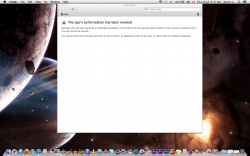I'm not sure if this goes here or not, so bear with me.
Since I purchased, downloaded, and installed Mountain Lion, everything has (so far) worked just fine. Except my digital copy of Doom 3 that I bought from gameagent.com a couple of weeks ago. It ran just fine on Snow Leopard, but now every time I try to boot it up, I get this message:
"'Doom 3' can't be opened. You should move it to the trash."
I looked online for help, and I found that turning off Gatekeeper will help. It worked for Jedi Academy (another game I bought off the same site), and all of my other games work fine as well. But Doom 3 still will not open.
Any reason for this? My guess is compatibility issues. Is there a way to fix this?
Thanks.
Since I purchased, downloaded, and installed Mountain Lion, everything has (so far) worked just fine. Except my digital copy of Doom 3 that I bought from gameagent.com a couple of weeks ago. It ran just fine on Snow Leopard, but now every time I try to boot it up, I get this message:
"'Doom 3' can't be opened. You should move it to the trash."
I looked online for help, and I found that turning off Gatekeeper will help. It worked for Jedi Academy (another game I bought off the same site), and all of my other games work fine as well. But Doom 3 still will not open.
Any reason for this? My guess is compatibility issues. Is there a way to fix this?
Thanks.
Last edited: