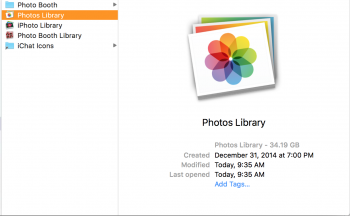Hi all,
I was just looking through some of my files and I noticed that I currently have a "Photos Library" (34 GB) and an "iPhoto Library" (43 GB).
Can anyone tell me what is going on here?
1. Why do I have "Photos" and "iPhoto" separate? Shouldn't it all just be a "Photos library?"
2. Why is there a ~9 GB difference between the two libraries? Is there any easy way to rectify this? Or perhaps has the "photos library" just deleted a bunch of duplicates?
Thanks,
LP
I was just looking through some of my files and I noticed that I currently have a "Photos Library" (34 GB) and an "iPhoto Library" (43 GB).
Can anyone tell me what is going on here?
1. Why do I have "Photos" and "iPhoto" separate? Shouldn't it all just be a "Photos library?"
2. Why is there a ~9 GB difference between the two libraries? Is there any easy way to rectify this? Or perhaps has the "photos library" just deleted a bunch of duplicates?
Thanks,
LP