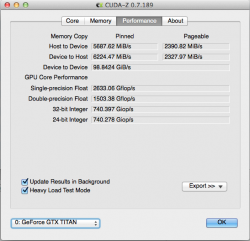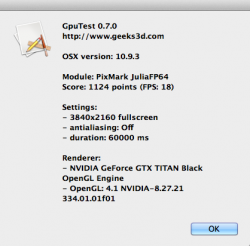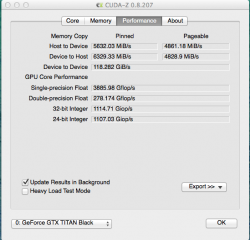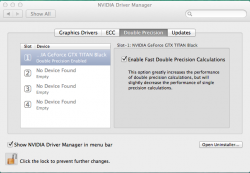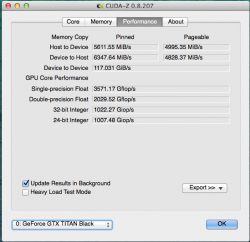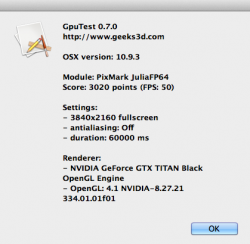In the GPGPU world there is a thing called Double Precision Floating Point.
Quadro and Tesla cards have had this enabled while their Fermi brothers did not.
Unfortunately, there were (are?) no common apps that are able to benefit from it.
So when I sent Barefeats my fabulous Quadro 6000 and Tesla C2070 they performed like the down clocked GRX480s they are at heart. Basically like a GTX470. I was hoping he'd find SOMETHING that could benefit from this ability, as I'm sure NVIDIA would have liked Quadro 4000 to have shined somewhere instead of performing like a GT450/GTX460.
Flash forward to 2013, NVIDIA includes a control panel feature that bumps DP Gigaflops from 230 or so to 1400-1500 in Titan in Windows.
At the same time the clocks get lowered so Single Precision DROPS.
Netkas started bugging me a couple weeks ago about DP on Titan using EFI rom. He couldn't enable it in Bootcamp. I misunderstood and told him DisplayPort worked fine. He kept on about it until I understood.
I confirmed that it didn't work for me either. I keep a rig that is nearly identical to his for testing consistency.
Then he noticed something unusual, he made a few fixes to the rom and it started working in Win 8.1 64 bit.
And even more interesting, when he booted back to OSX, THE ENSBLED DP KEPT WORKING THERE TOO.
I went back to a PC only Bios and confirmed that it worked on my 3,1 as well.
And then it was my turn to discover something. NVIDIA was doing something never done before. When you enable DP via the control panel in Win, IT REFLASHES THE TITAN WITH A MODDED ROM.
And it doesn't just change one section, it changes 2 of the 5 parts.
It is odd that they don't mention this. It is possible that if you crashed machine or lost power that card would end with half finished mod and be borked. While EFI roms used to have 2 parts, now with 5 they are much trickier. They all have to mesh like gear teeth and have little checks to make sure no changes take place.
In any case, when we wrote original Titan EFI we never planned on a Windows control panel surreptiously re-writing the ROM. So, the Titans done so far were not made compatible with this mod.
And here is where it gets even weirder. The rom that Netkas fixed and let's him change at will DOESNT WORK FOR ME. I have tried on 4 different Titans so far. I updated my 4,1 to Win 8.1 64 but haven't downloaded the 4 GB update on my 3,1. This is the last remaining thing to test.
So, currently I do not believe that EFI Titans delivered thus far will work this way. I have done less than 10 of them so this doesn't affect very many people. The last 4 I sent out have the rom that works for Netkas but not for me.
So, hopefully soon I will find the final piece of the puzzle. There is some other part I can't see yet but I will find it. The GK110 was hardest EFI we have done. But we will get last piece figured out.
And as I have mentioned I don't know of any current OSX software that uses this so it is little more than a curiosity right now.
When I get this last puzzle solved, anyone with a Titan done by us will be able to send card back for free mod.
I suppose it would be helpful to gather more info.
Anyone with a Titan in a Mac Pro that has Bootcamp should try this. There is a tiny chance you could brick card, we can fix that for US folks if it happens.
Would be useful to gather what cards work in what Mac Pro using what OS and Nvidia drivers.
Quadro and Tesla cards have had this enabled while their Fermi brothers did not.
Unfortunately, there were (are?) no common apps that are able to benefit from it.
So when I sent Barefeats my fabulous Quadro 6000 and Tesla C2070 they performed like the down clocked GRX480s they are at heart. Basically like a GTX470. I was hoping he'd find SOMETHING that could benefit from this ability, as I'm sure NVIDIA would have liked Quadro 4000 to have shined somewhere instead of performing like a GT450/GTX460.
Flash forward to 2013, NVIDIA includes a control panel feature that bumps DP Gigaflops from 230 or so to 1400-1500 in Titan in Windows.
At the same time the clocks get lowered so Single Precision DROPS.
Netkas started bugging me a couple weeks ago about DP on Titan using EFI rom. He couldn't enable it in Bootcamp. I misunderstood and told him DisplayPort worked fine. He kept on about it until I understood.
I confirmed that it didn't work for me either. I keep a rig that is nearly identical to his for testing consistency.
Then he noticed something unusual, he made a few fixes to the rom and it started working in Win 8.1 64 bit.
And even more interesting, when he booted back to OSX, THE ENSBLED DP KEPT WORKING THERE TOO.
I went back to a PC only Bios and confirmed that it worked on my 3,1 as well.
And then it was my turn to discover something. NVIDIA was doing something never done before. When you enable DP via the control panel in Win, IT REFLASHES THE TITAN WITH A MODDED ROM.
And it doesn't just change one section, it changes 2 of the 5 parts.
It is odd that they don't mention this. It is possible that if you crashed machine or lost power that card would end with half finished mod and be borked. While EFI roms used to have 2 parts, now with 5 they are much trickier. They all have to mesh like gear teeth and have little checks to make sure no changes take place.
In any case, when we wrote original Titan EFI we never planned on a Windows control panel surreptiously re-writing the ROM. So, the Titans done so far were not made compatible with this mod.
And here is where it gets even weirder. The rom that Netkas fixed and let's him change at will DOESNT WORK FOR ME. I have tried on 4 different Titans so far. I updated my 4,1 to Win 8.1 64 but haven't downloaded the 4 GB update on my 3,1. This is the last remaining thing to test.
So, currently I do not believe that EFI Titans delivered thus far will work this way. I have done less than 10 of them so this doesn't affect very many people. The last 4 I sent out have the rom that works for Netkas but not for me.
So, hopefully soon I will find the final piece of the puzzle. There is some other part I can't see yet but I will find it. The GK110 was hardest EFI we have done. But we will get last piece figured out.
And as I have mentioned I don't know of any current OSX software that uses this so it is little more than a curiosity right now.
When I get this last puzzle solved, anyone with a Titan done by us will be able to send card back for free mod.
I suppose it would be helpful to gather more info.
Anyone with a Titan in a Mac Pro that has Bootcamp should try this. There is a tiny chance you could brick card, we can fix that for US folks if it happens.
Would be useful to gather what cards work in what Mac Pro using what OS and Nvidia drivers.