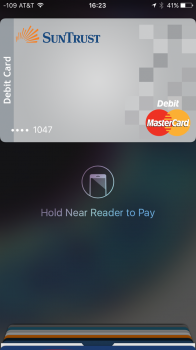Was taking some photos earlier by utilizing the built in slider from the lock screen (bottom right) and out of nowhere Wallett popped up. Then I was presented with an option to have a 'double press' of the home button from the lock screen open wallet, or go to Settings to turn it off. Nice little shortcut, especially for store loyalty cards that don't have their own specific apps that you can side up from the lock screen.
Try double pressing the home button next time you go to unlock your phone with Touch ID, and you should get the same initial prompt to keep, or change it.
Try double pressing the home button next time you go to unlock your phone with Touch ID, and you should get the same initial prompt to keep, or change it.