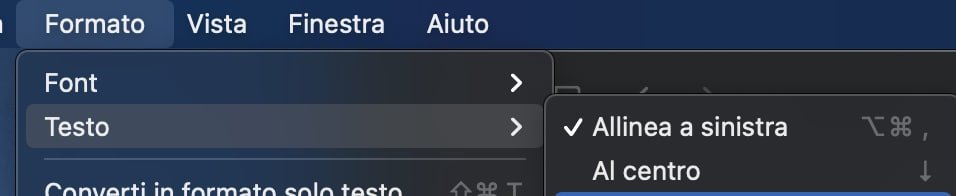Big Sur, clean install. On Notes or Textedit (maybe other apps) the shortcut for format/text/align center is... the down arrow key.
So when I press the down arrow the text align to center instead of simply place the cursor to the next line.
Am I the only one? (macOS 11.0.1 in Italian, clean install, apple usb keyboard, layout Swiss-german).
Workaround: in System preferences/keyboard/Shortcut assign something else for align text center for any application that displays this behavior.
So when I press the down arrow the text align to center instead of simply place the cursor to the next line.
Am I the only one? (macOS 11.0.1 in Italian, clean install, apple usb keyboard, layout Swiss-german).
Workaround: in System preferences/keyboard/Shortcut assign something else for align text center for any application that displays this behavior.