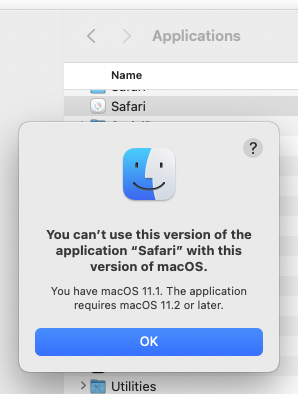Hi
I installed Big Sur 11.2 yesterday but had a huge problem with my screen. Decided to revert back to 11.1. All is fine except Safari which is the version for 11.2 and it will not run on 11.1. Why did it leave an incompatible version?! and there is no way to replace it...suggestions?
I installed Big Sur 11.2 yesterday but had a huge problem with my screen. Decided to revert back to 11.1. All is fine except Safari which is the version for 11.2 and it will not run on 11.1. Why did it leave an incompatible version?! and there is no way to replace it...suggestions?