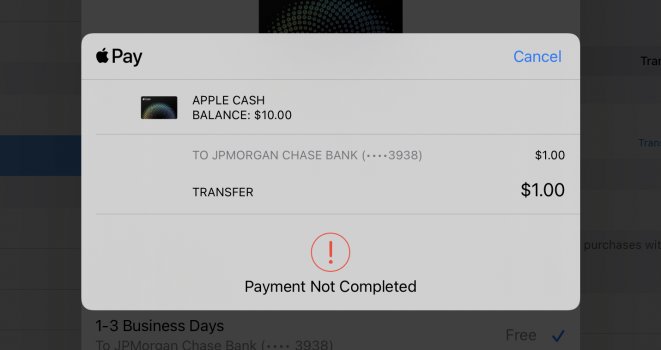It just says payment not complete when I try to downgrade and use Apple Pay. But works fine on iOS 15. I tried everything. Including resetting all the settings. disabling Apple Pay. And enabling again. Signing out of iCloud and back in. Did a fresh install of iOS 14.6. Nothing seems to work. And Apple Support seems to not help. They just tell me the same stuff. Including contacting my bank to see why it isn’t working. So I am not sure what to do. 🤷🏼♂️
Got a tip for us?
Let us know
Become a MacRumors Supporter for $50/year with no ads, ability to filter front page stories, and private forums.
Downgraded my device to iOS 14.6 from iOS 15 beta one. And now I can’t use Apple Pay. But when I go back to iOS 15 Apple Pay works fine.
- Thread starter lsutigerfan1976
- Start date
-
- Tags
- apple cash
- Sort by reaction score
You are using an out of date browser. It may not display this or other websites correctly.
You should upgrade or use an alternative browser.
You should upgrade or use an alternative browser.
Apple Pay was having issues for the past few days for some users. Wasn’t fixed until this morning.
 www.apple.com
www.apple.com
Apple - Support - System Status
Status for all planned and unplanned events for Apple Services.
I tried both ways. And nothing. Still doesn’t work. I have a ticket with Apple Support. To see if they can fix it.My guess is that if you don't restore a backup, it will work on a fresh install of 14.6.
I may go back to iOS 15 beta. But I didn’t find anything compelling so far. To stay on the beta for now.What made you decide to go back?
Fair enough. May I ask what's more compelling about 14.6?I may go back to iOS 15 beta. But I didn’t find anything compelling so far. To stay on the beta for now.
I’ll probably be one of the ones jumping back in when they get another beta release. For me it’s just minor things. Like Safari either being so slow on my iPad and iPhone. That it takes a minute to pull up any site. Or it just plain crashes. And there is the random crash here and there of third party apps etc. So I figured I would go back to iOS 14 for now. Just never thought it would give me issues downgrading also.Fair enough. May I ask what's more compelling about 14.6?
15 beta is the buggiest beta i’ve ever installed. Took all of 2 days to uninstall itWhat made you decide to go back?
Safari being slow is most likely iCloud Private Relay messing with your connection. You can turn that off in settings.I’ll probably be one of the ones jumping back in when they get another beta release. For me it’s just minor things. Like Safari either being so slow on my iPad and iPhone. That it takes a minute to pull up any site. Or it just plain crashes. And there is the random crash here and there of third party apps etc. So I figured I would go back to iOS 14 for now. Just never thought it would give me issues downgrading also.
Downgrading is never a good idea, if you just shift+update. Once you‘re on 14.6, you need to back up your device (so you have an iOS 14.6 backup) and then restore the device for a complete wipe & reinstall of the OS. That more or less fixes most downgrade woes.
Once the restore is finished, you can import your backup during the setup process.
It's wild how much experiences can vary from device to device or user to user. This has been one of the most uneventful X.0 betas in my history of beta testing. In day to day use it actually feels better than 14 did even in its later versions.15 beta is the buggiest beta i’ve ever installed. Took all of 2 days to uninstall it
It is really strange hey xDIt's wild how much experiences can vary from device to device or user to user. This has been one of the most uneventful X.0 betas in my history of beta testing. In day to day use it actually feels better than 14 did even in its later versions.
Doesnt really make much sense if you think about it.
We're running same models of phones with same internals, and the same OS
Much like upgrading macOS to a certain version prevents you from downgrading to a very old version that your Mac is supposed to support, upgrading major iOS release don’t just write data to SSD and call it a day. Maybe Secure Enclave firmware is updated and downgrade doesn’t touch it. Maybe apple is updating core boot files which affects how certain feature works. Idk. Pure guessing. The point is, it is not uncommon to have such issues during downgrade, especially in apple world. I once upgraded my Mac to Big Sur, and then realise I can no longer downgrade it back to El Capitan or older. So yeah.
Let me tell you all about a very annoying bug I discovered. I updated to iOS 15 the day it was released. I found it not to be good enough to use daily so I decided to downgrade. I erased my device using the IPSW then I restored from my archived iOS 14.6 backup I had saved on my Mac (along with an iCloud copy.) I went through the set up fine but the following day I tried to pay my coworker using Apple Pay. Any, and all (debit) cards I used to pay her directly or "reload" the apple cash card itself, failed. I received a red exclamation mark informing payment couldn't be completed. Hmm. Well, weird. I did the standard troubleshooting (including disabling my VPN), reboot, erase all settings, remove and add again cards. Nothing worked. Then I tried to turn off apple cash then re-enable. Problem started here.
When I went to enable apple cash, I would get, "Apple pay unavailable. Apple Pay services are currently unavailable. Please try again later." So at this point, the apple cash card itself is removed and apple cash is disabled. Again did troubleshooting. Nope. So then I erase my device, and restore from my iCloud backup rather than my Mac backup. Welp, exact same thing. Apple cash is enabled from the setup process as it's a prompt asking if you'd like to set it up, which i did. But again, when I go to pay someone, same issue. I then do the troubleshooting, and when I get to disable and enable again Apple Cash, it's again, "Apple pay unavailable. Apple Pay services are currently unavailable. Please try again later." Well, okay, maybe it's something to do with the backups, right? Maybe something corrupted? Before I go to erase my device, again, I attempt to transfer the .50$ i have on the card to my bank. Red exclamation mark. Welp.
Well no, it's not anything to do with my backups because I then erased my device using the IPSW and I set up my device as NEW, no backups. I set up Apple pay during the setup. Cool, let me go test it now. I go to send someone money (and yes, I tried in various amounts from $1 to $50, during all troubleshooting steps prior, and no, I haven't reached any limit. Yes, my identity is verified, and yes, i also tried to log out of iCloud then sign back in.) When I go to send $10 to someone, SAME issue. Well, okay, at this point I know it's not my backups 100%.
Cool, I call apple and get to the whole senior advisor and they have me screen record the issue. Send it over to engineers and they are still, "working on it."
I get the itch to try iOS 15 again. So I updated my device (not factory reset then download backup) and I go to turn on apple pay and it works. Ok, cool, let me send some cash. It worked! So now I'm suspicious. So, guess what I spend the next few hours doing? I reset my device thats on iOS 15, and i set it up as NEW, and I go to use apple cash - works 100%. Hmm, I'm not satisfied yet - so I go and erase the device and install iOS 14.6 again. I repeat the steps I mentioned in the first 2-3 paragraphs. Guess what - apple pay WONT work. So now I know my apple pay only works on iOS 15 (both as setting up device as new and setting it up from a backup after installing iOS 15). Okay, so now this makes me suspicious if something on the backend on Apple's side triggers Apple Pay to work only on iOS 15 after updating.
PS. This entire time, Apple Cash worked 100% on my work phone, on my Mac, on my iPad, and, get this: with my PAIRED apple watch with the affected iPhone 12 Pro Max. With all these devices, I was able to disable and enable again apple cash, multiple times - all success. But these other devices are NOT on iOS 15. They are on their respective latest OS.
When I went to enable apple cash, I would get, "Apple pay unavailable. Apple Pay services are currently unavailable. Please try again later." So at this point, the apple cash card itself is removed and apple cash is disabled. Again did troubleshooting. Nope. So then I erase my device, and restore from my iCloud backup rather than my Mac backup. Welp, exact same thing. Apple cash is enabled from the setup process as it's a prompt asking if you'd like to set it up, which i did. But again, when I go to pay someone, same issue. I then do the troubleshooting, and when I get to disable and enable again Apple Cash, it's again, "Apple pay unavailable. Apple Pay services are currently unavailable. Please try again later." Well, okay, maybe it's something to do with the backups, right? Maybe something corrupted? Before I go to erase my device, again, I attempt to transfer the .50$ i have on the card to my bank. Red exclamation mark. Welp.
Well no, it's not anything to do with my backups because I then erased my device using the IPSW and I set up my device as NEW, no backups. I set up Apple pay during the setup. Cool, let me go test it now. I go to send someone money (and yes, I tried in various amounts from $1 to $50, during all troubleshooting steps prior, and no, I haven't reached any limit. Yes, my identity is verified, and yes, i also tried to log out of iCloud then sign back in.) When I go to send $10 to someone, SAME issue. Well, okay, at this point I know it's not my backups 100%.
Cool, I call apple and get to the whole senior advisor and they have me screen record the issue. Send it over to engineers and they are still, "working on it."
I get the itch to try iOS 15 again. So I updated my device (not factory reset then download backup) and I go to turn on apple pay and it works. Ok, cool, let me send some cash. It worked! So now I'm suspicious. So, guess what I spend the next few hours doing? I reset my device thats on iOS 15, and i set it up as NEW, and I go to use apple cash - works 100%. Hmm, I'm not satisfied yet - so I go and erase the device and install iOS 14.6 again. I repeat the steps I mentioned in the first 2-3 paragraphs. Guess what - apple pay WONT work. So now I know my apple pay only works on iOS 15 (both as setting up device as new and setting it up from a backup after installing iOS 15). Okay, so now this makes me suspicious if something on the backend on Apple's side triggers Apple Pay to work only on iOS 15 after updating.
PS. This entire time, Apple Cash worked 100% on my work phone, on my Mac, on my iPad, and, get this: with my PAIRED apple watch with the affected iPhone 12 Pro Max. With all these devices, I was able to disable and enable again apple cash, multiple times - all success. But these other devices are NOT on iOS 15. They are on their respective latest OS.
Corrected title: Do NOT install a beta on your primary device.
More than likely iOS 15 updated the security enclave which is not downgrading when you revert back to iOS 14. This is the main reason you don't install beta firmwares on your primary device.
Last edited:
I posted this also. I tried downgrading. And couldn’t get Apple Pay to work. It kept saying unavailable. I tried putting a ticket in to Apple Support. And that did no good. So I ended up having to install iOS 15 again. To use Apple Pay.
These are the risks involved with upgrading your personal device to beta software.
Downgraded my device to iOS 14.6 from iOS 15 beta one. And now I can’t use Apple Pay. But when I go back to iOS 15 Apple Pay works fine.
It just says payment not complete when I try to downgrade and use Apple Pay. But works fine on iOS 15. I tried everything. Including resetting all the settings. disabling Apple Pay. And enabling again. Signing out of iCloud and back in. Did a fresh install of iOS 14.6. Nothing seems to work. And...
The workaround I found for this was to install your archived backup for 14.6 once you were back on that firmware version. Go through setup and Apple Pay re-certifying your cards will fail during set-up. Tell it you'll set-up later in settings. Finish set-up. Go into wallet app and remove all cards that are associated to your account then re-add them all as new. This worked for me and apple pay is working. One other thing that came up later was that my card on file for app store and family pay also had to be removed and re-added, not sure if this was related or if it was just a coincidence. Mine has been fixed for 6 days now and I've used apple pay several times for food, uber, etc. and it has worked flawlessly.
Register on MacRumors! This sidebar will go away, and you'll see fewer ads.