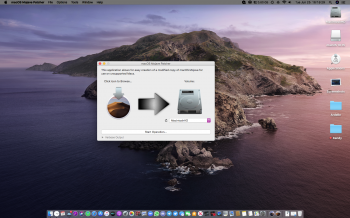The Catalina public beta hasn’t work out for me at all - Finder is completely unresponsive and crashes constantly so I need to go back to Mojave.
I attempted an erase and restore from my last Time Machine backup but got an error about 1/3 of the way into the process. Before starting when I was asked to select the drive I want to restore to there was both ‘Macintosh HD’ and Macintosh HD - Data’. I selected ‘Macintosh HD’ but it said it only had 60GB free (full drive is 256GB).
Now I’m wondering if the error was because Catalina has this new two volume system for the drive.... Apple’s own pages don’t warn users about this when needing to restore to Mojave.
Has anyone encountered this problem? I’m guessing I’m going to need to put Mojave on a bootable flash drive to get rid of this drive formatting if that is the issue.
I attempted an erase and restore from my last Time Machine backup but got an error about 1/3 of the way into the process. Before starting when I was asked to select the drive I want to restore to there was both ‘Macintosh HD’ and Macintosh HD - Data’. I selected ‘Macintosh HD’ but it said it only had 60GB free (full drive is 256GB).
Now I’m wondering if the error was because Catalina has this new two volume system for the drive.... Apple’s own pages don’t warn users about this when needing to restore to Mojave.
Has anyone encountered this problem? I’m guessing I’m going to need to put Mojave on a bootable flash drive to get rid of this drive formatting if that is the issue.