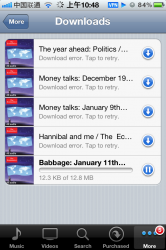Wirelessly posted (Mozilla/5.0 (iPhone; CPU iPhone OS 5_0 like Mac OS X) AppleWebKit/534.46 (KHTML, like Gecko) Version/5.1 Mobile/9A334 Safari/7534.48.3)
Ok so my problem is I can't download new podcasts on my iPhone over 3G when I'm at work. It used to work when i had iOS 4 like a week ago but ever since I upgrade to iOS 5, I can't download a podcast from iTunes music store. Like today Bill Simmons came out with a new BS Report and When I click get episode, I go to downloads menu, and it saids "preparing to download" but it never downloads. I touch the pause button and then click to resume but it just does the same thing.
Has anybody else have this problem? I haven't try over wifi because where I work there's no wifi signal.
Ok so my problem is I can't download new podcasts on my iPhone over 3G when I'm at work. It used to work when i had iOS 4 like a week ago but ever since I upgrade to iOS 5, I can't download a podcast from iTunes music store. Like today Bill Simmons came out with a new BS Report and When I click get episode, I go to downloads menu, and it saids "preparing to download" but it never downloads. I touch the pause button and then click to resume but it just does the same thing.
Has anybody else have this problem? I haven't try over wifi because where I work there's no wifi signal.


 functionality, but it appears to be not working for podcasts.
functionality, but it appears to be not working for podcasts.