Hello,
I am not able to disable Bluetooth since the latest Update. I tried to delete the plist files and something in the terminal but nothing works. I never used it before, alway disabled it after a clean install and it stayed with all updates since DP4.
It's a MacBook Pro 17" (Mid. 2009). Do I have to rename it now?
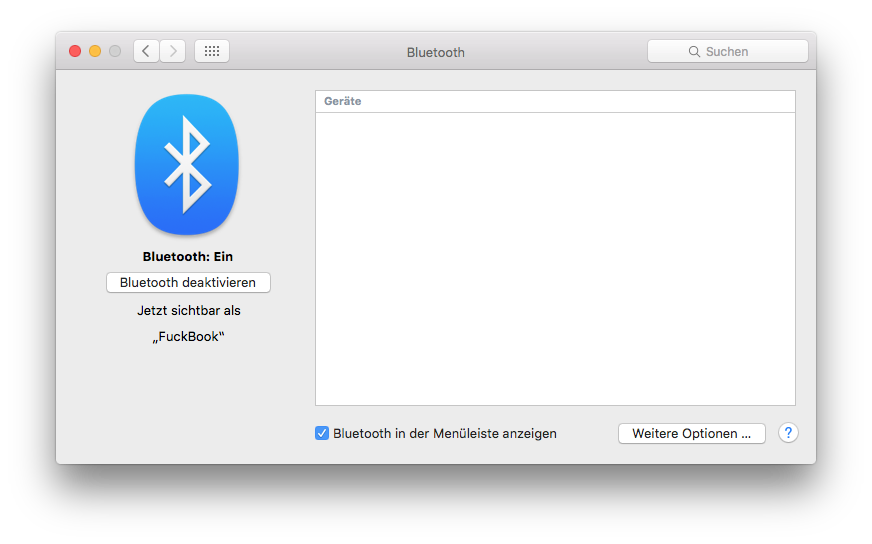
I am not able to disable Bluetooth since the latest Update. I tried to delete the plist files and something in the terminal but nothing works. I never used it before, alway disabled it after a clean install and it stayed with all updates since DP4.
It's a MacBook Pro 17" (Mid. 2009). Do I have to rename it now?

