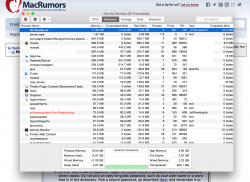Just noticed that WindowServer is using 33GB of memory! ( 33GB of it compressed, and swap file at 9GB ) definitely a tiny memory leak there somewhere..
Got a tip for us?
Let us know
Become a MacRumors Supporter for $50/year with no ads, ability to filter front page stories, and private forums.
DP8 Memory leak.
- Thread starter iMacDragon
- Start date
- Sort by reaction score
You are using an out of date browser. It may not display this or other websites correctly.
You should upgrade or use an alternative browser.
You should upgrade or use an alternative browser.
Just noticed that WindowServer is using 33GB of memory! ( 33GB of it compressed, and swap file at 9GB ) definitely a tiny memory leak there somewhere..
Interesting, I've been up for almost 11 days with DP8 and WindowServer is just using 298.7MB...
This is an ongoing problem and most don't realize it until they get a spinning beach ball. They just wait it out or kill it not knowing the App is eating huge amounts of memory. It can be almost any App and usually the one your are using the most.


yeah, that's definitely leaky somewhere. I presume window server is where all the graphics loaded for displaying UI are loaded into. So something isn't freeing it's assets correctly, or window server itself is buggy. Hard to say.
Windows on a mac. Do you mean from a VM?
Windowserver is basically the interface you see when you use the computer.
I presume window server is where all the graphics loaded for displaying UI are loaded into.
You are correct, its the process that manages the UI display and user interaction (basically what X11 is on most unix system).
On the other hand, I've been running Yosemite since July and I have never noticed any memory leaks. In fact, Mavericks used consistently more RAM both for kernel task and window server. My current DP8 uptime is over 2 days and there are no issues.
Maybe people with issues could share their hardware specs here? It might be a leaky GPU driver.
2012 RMBP here, so most of time on intel hd 4000. Not sure how to best try and identify if it's a particular program or not, as it's a fairly slow leak over time.
DP8. Uptime: 4 hours.
Windowserver: 4.4GB Memory, 3.86 GB compressed Mem
No idea if this is normal, but it feels excessive.
Update: DP8. Uptime at about 24 hours:
Windowserver: 8.01 GB memory, 7.82 GB Compressed memory.
It climbed up another .01 while I was typing this as well.
My WindowServer process uses a consistent 120-125 MB. I also have a 63 MB image as my desktop background, don't know if that has anything to do with it.
I did experience a memory leak in Safari on an earlier DP that caused one of the processes to use 12 GB of RAM, but that seemed to be happening on only one site.
I did experience a memory leak in Safari on an earlier DP that caused one of the processes to use 12 GB of RAM, but that seemed to be happening on only one site.
I am having the same issue. Also having issues with spotlight (mds and mdworker generating error messages every second).
Guys, go to the System Preferences > Accessibility > Display and check Reduce transparency, that should fix the problem. It does for me.
Windowserver on Yosemite is horrible. I filed a bug report that it is using more CPU than in the past. They responded saying it is intentional because of the new UI resources on Yosemite and they'll keep optimizing it over time to use less CPU.
I'm very sadden that Apple thinks it is okay to use more CPU to draw the new interface. By the way, it's averaging 10-20% of quad core 2.66Ghz i7 ALL THE TIME.
This is going to be the first OS X version where I'm going to start turning off the UI effects to make it work right. Just like iOS 7 and 8. You'd think Apple would at least use the GPU instead.
If this did fix the problem for you guys, keep filing bug reports with Apple to convince them to change their minds.
Look at the activity monitor and see if it is leaking over time. It shouldn't use more than 100mb as it doesn't for me without transparency enabled.
Windowserver on Yosemite is horrible. I filed a bug report that it is using more CPU than in the past. They responded saying it is intentional because of the new UI resources on Yosemite and they'll keep optimizing it over time to use less CPU.
I'm very sadden that Apple thinks it is okay to use more CPU to draw the new interface. By the way, it's averaging 10-20% of quad core 2.66Ghz i7 ALL THE TIME.
This is going to be the first OS X version where I'm going to start turning off the UI effects to make it work right. Just like iOS 7 and 8. You'd think Apple would at least use the GPU instead.
If this did fix the problem for you guys, keep filing bug reports with Apple to convince them to change their minds.
I assume this might be the problem that has made my computer freeze and reboot several times now? I'm on PB3 though.
Look at the activity monitor and see if it is leaking over time. It shouldn't use more than 100mb as it doesn't for me without transparency enabled.
Guys, go to the System Preferences > Accessibility > Display and check Reduce transparency, that should fix the problem. It does for me.
Windowserver on Yosemite is horrible. I filed a bug report that it is using more CPU than in the past. They responded saying it is intentional because of the new UI resources on Yosemite and they'll keep optimizing it over time to use less CPU.
I'm very sadden that Apple thinks it is okay to use more CPU to draw the new interface. By the way, it's averaging 10-20% of quad core 2.66Ghz i7 ALL THE TIME.
This is going to be the first OS X version where I'm going to start turning off the UI effects to make it work right. Just like iOS 7 and 8. You'd think Apple would at least use the GPU instead.
If this did fix the problem for you guys, keep filing bug reports with Apple to convince them to change their minds.
Look at the activity monitor and see if it is leaking over time. It shouldn't use more than 100mb as it doesn't for me without transparency enabled.
Mines running at 267 right now. How much is kernel_task or whatever usually using? I'm up to a gig and change there. Thanks for the advice. I really like the transparency but I can't have my computer freezing. Thanks for the advice.
2012 RMBP here, so most of time on intel hd 4000. Not sure how to best try and identify if it's a particular program or not, as it's a fairly slow leak over time.
I also have a 2012 rMBP here and no signs of a leak, so I would guess that its either a buggy app of a messed up installation on your sight.
Windowserver on Yosemite is horrible. I filed a bug report that it is using more CPU than in the past. They responded saying it is intentional because of the new UI resources on Yosemite and they'll keep optimizing it over time to use less CPU.
The higher CPU usage is likely due to aggressive optimisation of scrolling performance (they make the apps predraw the areas they are estimated to scroll to, to have smooth scrolling experience). That said, I don't see any issue with that, after all, it improves the user experience without taking any needed resources from the system
I'm very sadden that Apple thinks it is okay to use more CPU to draw the new interface. By the way, it's averaging 10-20% of quad core 2.66Ghz i7 ALL THE TIME.
This is clearly a bug (again, either with a particular app or with you installation). Mine (2012 rMBP) is under 1% most of the time, unless I am actually scrolling some content.
I also have a 2012 rMBP here and no signs of a leak, so I would guess that its either a buggy app of a messed up installation on your sight.
The higher CPU usage is likely due to aggressive optimisation of scrolling performance (they make the apps predraw the areas they are estimated to scroll to, to have smooth scrolling experience). That said, I don't see any issue with that, after all, it improves the user experience without taking any needed resources from the system
This is clearly a bug (again, either with a particular app or with you installation). Mine (2012 rMBP) is under 1% most of the time, unless I am actually scrolling some content.
If it is a corrupted install, Apple would've tell me as I've sent them the entire sysdiagnose log. They say it's fine and it is normal to see 10% all the time used up by WindowServer.
Also, smooth scrolling was enabled back in Mavericks, not Yosemite. I had zero problems on Mavericks, it only become a problem with Yosemite DP5. It worked fine from DP 1-4.
I'm not the only one seeing the problem, my co-workers saw the same exact issues on their '13 rMBP and one '12 rMBP I believe like mine.
By the way, it does take my system resources when I actually end up using more than 90% of the CPU, the system started freezing. The moment I turned off transparency, everything was smooth even at above 90%.
Don't forget that the CPU isn't the only issue here, the memory leak jumped several GB when it is enabled. That's not acceptable in any shape. The transparency doesn't justify these resources, maybe if it was using my GPU instead of CPU, that'd be fine.
----------
Mines running at 267 right now. How much is kernel_task or whatever usually using? I'm up to a gig and change there. Thanks for the advice. I really like the transparency but I can't have my computer freezing. Thanks for the advice.
1.2GB of memory here, I believe it's normal as it's always takes up as much as it can to do all of the OS tasks.
Compressed memory measurements appear illogical
Release or pre-release?
Which build of the OS?
If you run the OS in safe mode with comparable use of apps for the same length of time, are the amounts used by WindowServer similar to what's in the screenshot?
Incidentally, that's apparently less than twenty percent of real memory used by the process.
Also, the total compressed memory is relatively low (953.1 MB); compressed memory for that one process 15.04 GB appears to be greater than the total for all processes.
An appearance bug and/or measurement bug? I wonder.
Uptime: 3 days 8 hours.
Release or pre-release?
Which build of the OS?
If you run the OS in safe mode with comparable use of apps for the same length of time, are the amounts used by WindowServer similar to what's in the screenshot?
Incidentally, that's apparently less than twenty percent of real memory used by the process.
Also, the total compressed memory is relatively low (953.1 MB); compressed memory for that one process 15.04 GB appears to be greater than the total for all processes.
An appearance bug and/or measurement bug? I wonder.
Register on MacRumors! This sidebar will go away, and you'll see fewer ads.