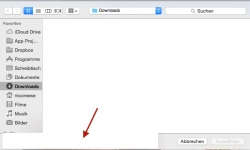File this under the "wtf Apple" category, which includes the loss of puff of smoke and the removal of the star field effect in Time Machine.
Instead of selecting the file when you drag a file to an Open dialog, which has been the behavior since OS X 10.5 (the first version of OS X I've used), now it moves the file into that folder, Windows-style.
The Open dialog shouldn't be used for file operations like this after all? That's Finder's work. I usually don't post rants like this, I'm disappointed that Apple once again takes away one of the features which many of my friends and I liked and used every single time there is an Open dialog.
Did you use this feature in prior versions of OS X? If so, do you mind the change? If you didn't, do you welcome the new behavior?
Instead of selecting the file when you drag a file to an Open dialog, which has been the behavior since OS X 10.5 (the first version of OS X I've used), now it moves the file into that folder, Windows-style.
The Open dialog shouldn't be used for file operations like this after all? That's Finder's work. I usually don't post rants like this, I'm disappointed that Apple once again takes away one of the features which many of my friends and I liked and used every single time there is an Open dialog.
Did you use this feature in prior versions of OS X? If so, do you mind the change? If you didn't, do you welcome the new behavior?