macOS Sonoma 14.0
MacbookPro M2 Max
96GB
I was using the latest Ver. of Photoshop and Davinci Resolve and for the first time in 5 months my fans turned and and the tempatures spiked dramatically... I'm new to MacOS / Mac Computers and wondering if these temperatures are normal or is it something I should look more into?
*side note
- I had my iPhone 13Pro plugged into my MacBook via Acasis hub and 2 BT dongles attached.
- And a Dell external monitor via HDMI
Fans stayed on for about 2min, then I shut everything down and put the Mac to sleep.
am I just panicking?
MacbookPro M2 Max
96GB
I was using the latest Ver. of Photoshop and Davinci Resolve and for the first time in 5 months my fans turned and and the tempatures spiked dramatically... I'm new to MacOS / Mac Computers and wondering if these temperatures are normal or is it something I should look more into?
*side note
- I had my iPhone 13Pro plugged into my MacBook via Acasis hub and 2 BT dongles attached.
- And a Dell external monitor via HDMI
Fans stayed on for about 2min, then I shut everything down and put the Mac to sleep.
am I just panicking?
Attachments
-
 Screenshot 2023-10-14 at 3.38.38 PM 1(2).png894.9 KB · Views: 245
Screenshot 2023-10-14 at 3.38.38 PM 1(2).png894.9 KB · Views: 245 -
 Screenshot 2023-10-14 at 3.59.52 PM.png2.4 MB · Views: 172
Screenshot 2023-10-14 at 3.59.52 PM.png2.4 MB · Views: 172 -
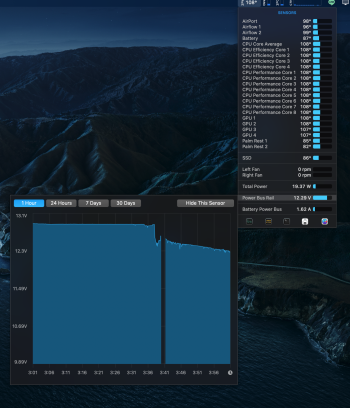 Screenshot 2023-10-14 at 4.01.57 PM (2).png3 MB · Views: 137
Screenshot 2023-10-14 at 4.01.57 PM (2).png3 MB · Views: 137 -
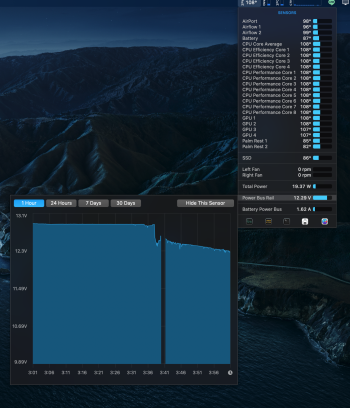 Screenshot 2023-10-14 at 4.01.57 PM (2).png3 MB · Views: 139
Screenshot 2023-10-14 at 4.01.57 PM (2).png3 MB · Views: 139 -
 Screenshot 2023-10-14 at 4.03.12 PM (2).png2.9 MB · Views: 109
Screenshot 2023-10-14 at 4.03.12 PM (2).png2.9 MB · Views: 109 -
 Screenshot 2023-10-14 at 4.03.18 PM (2).png2.8 MB · Views: 169
Screenshot 2023-10-14 at 4.03.18 PM (2).png2.8 MB · Views: 169 -
 Screenshot 2023-10-14 at 4.04.01 PM (2).png3.5 MB · Views: 182
Screenshot 2023-10-14 at 4.04.01 PM (2).png3.5 MB · Views: 182
Last edited:

