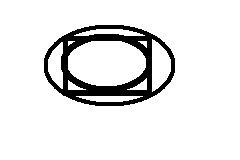Hi,
Firstoff, I'm a newbie to Cocoa frameworks, Objective-C and iPhone development.
I'm working on an application, wherein I've decided to put an image in the ellipse which I'm filling up into a rectangle, using the normal
method.
Now, I've been through the API reference, but I couldn't figure out a way to do this.
Can anyone suggest me something in this regards?
Thanks for reading through, appreciate your help.
Firstoff, I'm a newbie to Cocoa frameworks, Objective-C and iPhone development.
I'm working on an application, wherein I've decided to put an image in the ellipse which I'm filling up into a rectangle, using the normal
Code:
CGContextFillEllipseInRect()Now, I've been through the API reference, but I couldn't figure out a way to do this.
Can anyone suggest me something in this regards?
Thanks for reading through, appreciate your help.