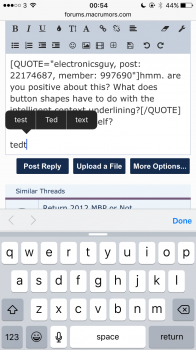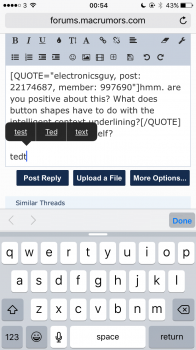When my iPad Air was new, it suddenly developed a fault in the Contacts app. That fault cleared up seemingly on its own a few months later without the help of an iOS upgrade. The dreaded fault returned just a few days BEFORE I upgraded to iOS 9.0.2. I had been hopeful that the upgrade would solve the problem. It didn't. The top 3 lines and anything in the Notes section are free from this unwanted underlining, but the rest of the information is all underlined: addresses, phone numbers, URLs, etc. There are other places throughout the iPad where underlining has appeared, such as when the SpellChecker pics up an error. It shows the correction as an underlined word, but when it corrects to the email, it is not underlined, fortunately. Weird!
Any ideas?
Any ideas?
Last edited: