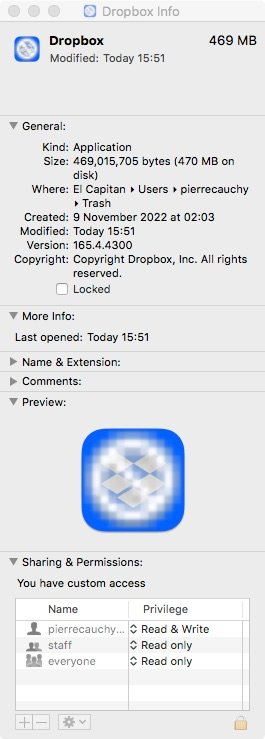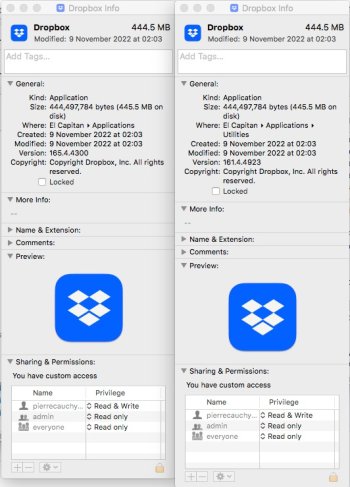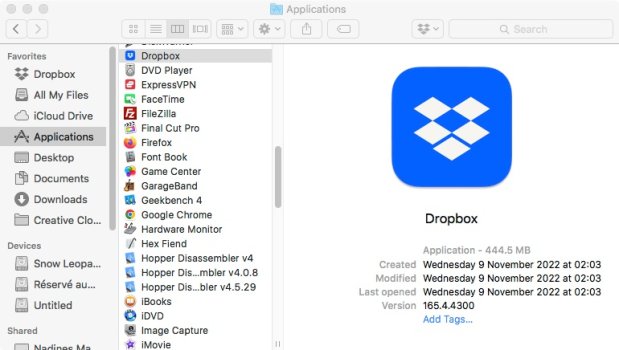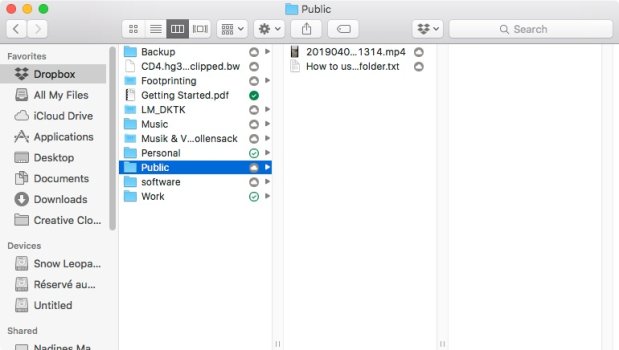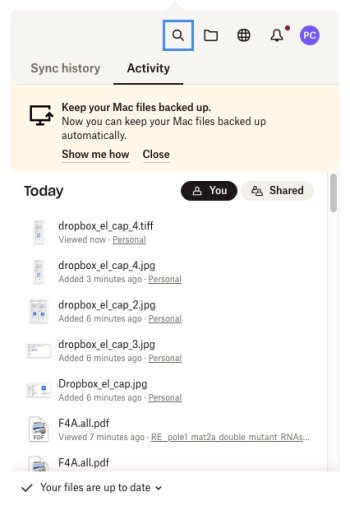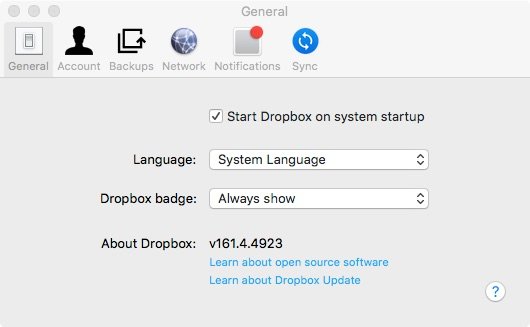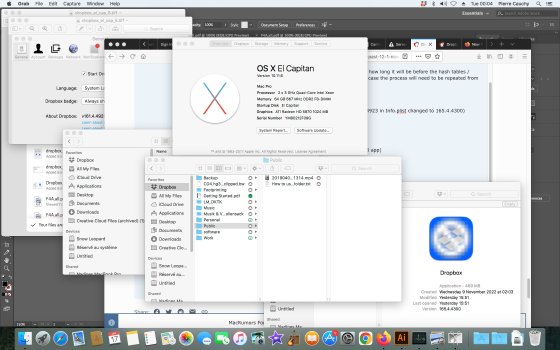For Mac Pro 1,1/2,1/El Capitan users who can't upgrade past El Cap: Dropbox has ended support for El Cap so the Dropbox app automatically updates itself and the latest version (165.4.4300 as of 16 January 2022) does't run on El Cap anymore in any sort of way afaik. Unfortunately putting Dropbox in /Applications/Utilities doesn't prevent it from updating anymore BUT there is a temporary fix as it does look like they haven't changed the hash tables yet:
1) download Dropbox 161.4.4923 from
https://dropbox.en.uptodown.com/mac/download/86376729
2) Mount the disk image and install
3) go offline/very quickly copy the Dropbox app to another folder (e.g. /Applications/Utilities, make sure it's the 161.4.4923 app you're copying)
4) right-click on the Dropbox app, select "Show package contents", navigate to Contents and open Info.plist with a text editor
5) in the plist file navigate to:
Code:
<key>CFBundleShortVersionString</key>
<string>161.4.4923</string>
(line 154)
6) Replace 161.4.4923 with 165.4.4300 (current version)
7) Copy back the modified Dropbox app back to /Applications
As of today 16 January 2023 this works, I am not sure how long for or how long it will be before the hash tables / encryptions are changed. It might work with the next version in which case the process will need to be repeated from 161.4.4923. The pics below are uploaded from my Dropbox on El Cap.
1st pic: the original 165.4.4300 app which doesn't launch (either by opening it or navigating to /Contents/MacOS/Dropbox - resulting in an traceback). Note the different file size from pic 2 (161.4.4923)
2nd pic: the original 161.4.4923 app next to the modified one (161.4.4923 in Info.plist changed to 165.4.4300). Note the identical file sizes.
3d pic: the modified 161.4.4923 app in /Applications
4th pic: Working dropbox folder with the modified 161.4.4923 app
5th pic: Dropbox drop-down options in menu bar (modified 161.4.4923 app)
6th pic: About dropbox which clearly shows version 161.4.4923
7th pic: Mac OS version (El Capitan 10.11.6)
Been running it for 12 hours straight, hasn't updated yet (it would within minutes if not seconds if already updated if one manually reinstalls 161.4.4923)
Enjoy,
Cheers,
EDIT: this might also work for later El Cap compatible Dropbox versions (e.g. 162.4.5419/163.3.5425/164.4.7914)