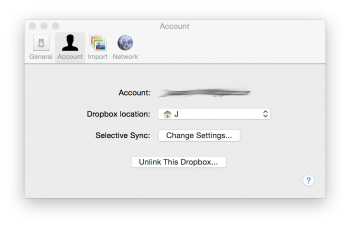I have two macs. Both have dropbox on them and both show the dropbox folder icon in finder under favorites.
There are two work folders that are shared. On 1 mac both shared folders show up.
On the other only 1 folder shows up. I have tried exiting dropbox and restarting. I have tired uninstalling dropbox and reinstalling it and it still does not show up. If I log in through safari (on the computer where the folder does not show up) it does show the second folder though the web portal. Anyone have any idea what I can do to get this second shared folder to show up. I even had them send me a new invitation, but it still does not show up.
There are two work folders that are shared. On 1 mac both shared folders show up.
On the other only 1 folder shows up. I have tried exiting dropbox and restarting. I have tired uninstalling dropbox and reinstalling it and it still does not show up. If I log in through safari (on the computer where the folder does not show up) it does show the second folder though the web portal. Anyone have any idea what I can do to get this second shared folder to show up. I even had them send me a new invitation, but it still does not show up.