Hi everyone,
My Macbook slid from my hands and hit the marble floor. It seems there is no function problem as of now. Sometimes the right shift key doesn't work well but that's all. However the right side of the laptop is bent and there is a slight opening now. Could you please check out the photos and let me know about your ideas if this can cause any isolation/sealing or any other problems? What should I do ?
Thanks a lot beforehand !

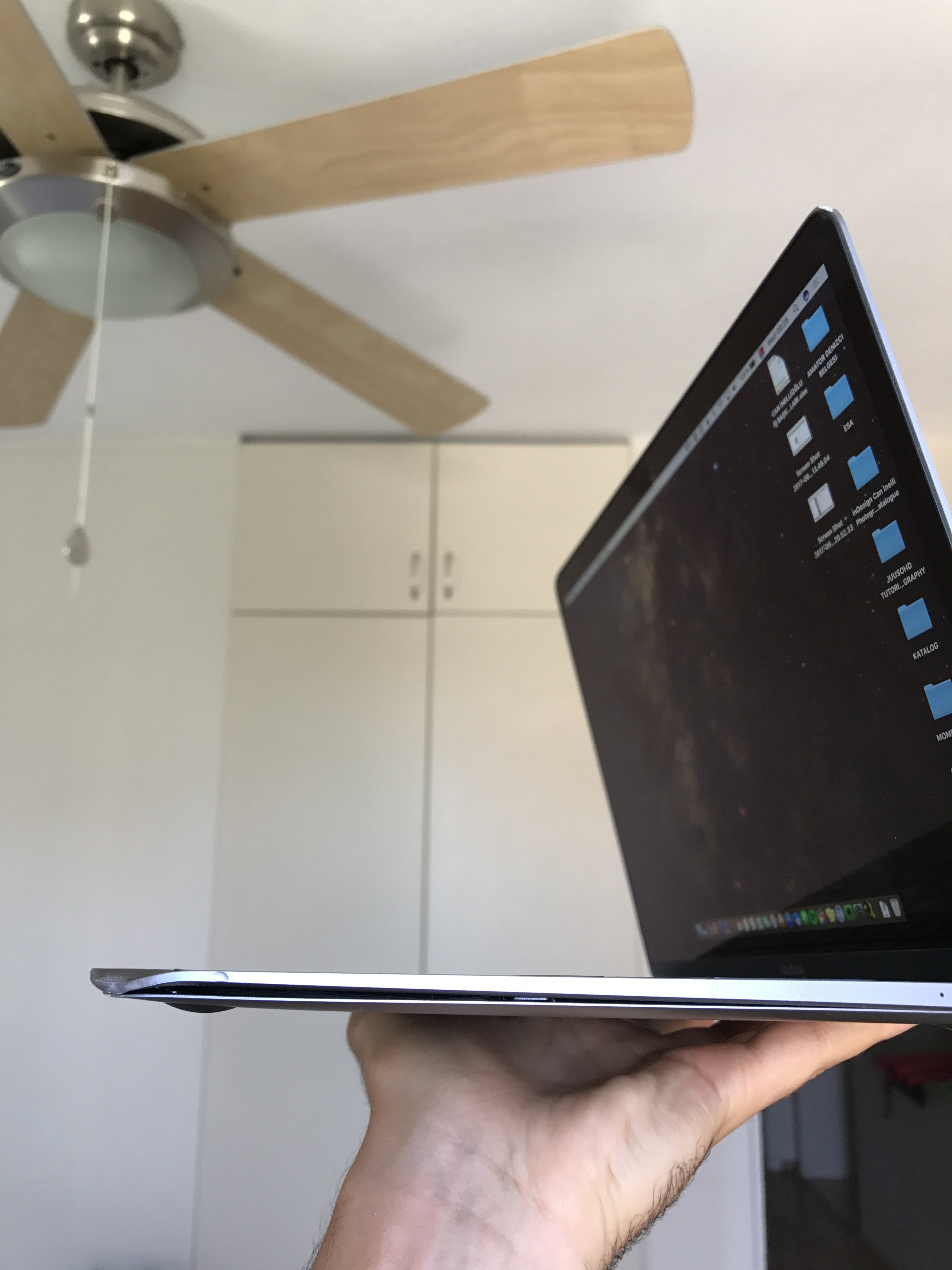



My Macbook slid from my hands and hit the marble floor. It seems there is no function problem as of now. Sometimes the right shift key doesn't work well but that's all. However the right side of the laptop is bent and there is a slight opening now. Could you please check out the photos and let me know about your ideas if this can cause any isolation/sealing or any other problems? What should I do ?
Thanks a lot beforehand !

