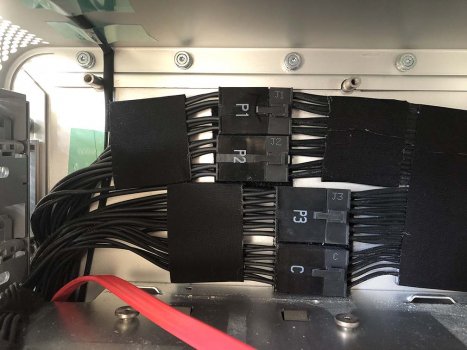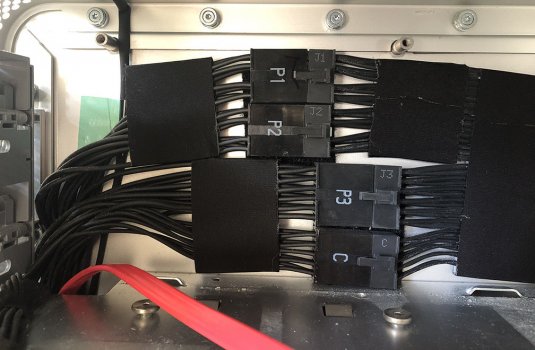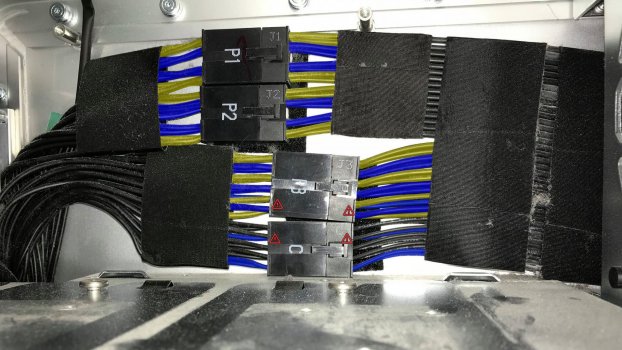Hey folks,
so I decided to get a RX 5700 XT for my MacPro 5.1. Unfortunately the card I want has 2x 8-pin slots. I already own a dual-6-pin-to-8-pin adapter. Theoretically this should deliver enough power for the card in silent bios (75W from the PCI plus 2x 75W from the mini 6-pins equals 225W).
But what about the second 8-pin on the card, can I leave it unplugged? Or would you suggest to swap the dual-6-pin-to-8-pin and use 2 discrete 6-pin-to-8-pin adapters so both slots are plugged? I read that it might be a bad idea as the card might think it can draw 150W from the 8-pin although the 6-pin only provides 75W.
EDIT: I just read that people use a Y cable (female 8-pin-to-dual-6+2-pin) to split the 8-pin into both GPU slots and also 'balance' the energy consumption that way. Would this be a feasible solution?
Can anyone help me sort this out?
Thanks!
so I decided to get a RX 5700 XT for my MacPro 5.1. Unfortunately the card I want has 2x 8-pin slots. I already own a dual-6-pin-to-8-pin adapter. Theoretically this should deliver enough power for the card in silent bios (75W from the PCI plus 2x 75W from the mini 6-pins equals 225W).
But what about the second 8-pin on the card, can I leave it unplugged? Or would you suggest to swap the dual-6-pin-to-8-pin and use 2 discrete 6-pin-to-8-pin adapters so both slots are plugged? I read that it might be a bad idea as the card might think it can draw 150W from the 8-pin although the 6-pin only provides 75W.
EDIT: I just read that people use a Y cable (female 8-pin-to-dual-6+2-pin) to split the 8-pin into both GPU slots and also 'balance' the energy consumption that way. Would this be a feasible solution?
Can anyone help me sort this out?
Thanks!
Last edited: