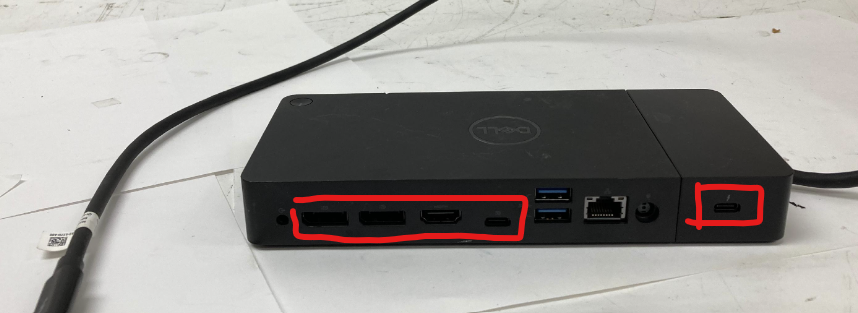I've searched the forum and I can't find anyone asking (or answering) this exact question:
Can the 14" MBP M2 drive 2 DisplayPort monitors from a single thunderbolt port?
I've tried a couple of Dell docks (Thunderbolt and one that required DisplayLink drivers) but neither do the job, unlike my work laptop (I want to connect all my monitors and USB accessories to the dock so I can easily switch between my 'work' and 'home' configurations.). currently it seems as though I'll have to unplug one of the monitors from its HDMI-DP adapter into the dock, and plug it into the MBP's HDMI socket (I'm waiting for a DP to TB4 adapter to arrive)
Someone here said that TB4 carries 2 DP signals, so it sounds as though it should be possible, but the number of MBP docks on the market designed for multiple monitors and equipped with dual TB2 plugs seems to suggest otherwise
Can the 14" MBP M2 drive 2 DisplayPort monitors from a single thunderbolt port?
I've tried a couple of Dell docks (Thunderbolt and one that required DisplayLink drivers) but neither do the job, unlike my work laptop (I want to connect all my monitors and USB accessories to the dock so I can easily switch between my 'work' and 'home' configurations.). currently it seems as though I'll have to unplug one of the monitors from its HDMI-DP adapter into the dock, and plug it into the MBP's HDMI socket (I'm waiting for a DP to TB4 adapter to arrive)
Someone here said that TB4 carries 2 DP signals, so it sounds as though it should be possible, but the number of MBP docks on the market designed for multiple monitors and equipped with dual TB2 plugs seems to suggest otherwise