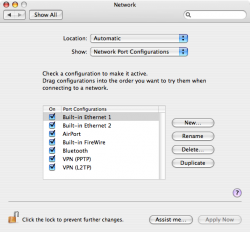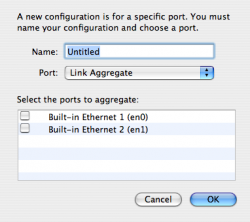Become a MacRumors Supporter for $50/year with no ads, ability to filter front page stories, and private forums.
Dual Gigabit Lan Ports... why?
- Thread starter nickname
- Start date
- Sort by reaction score
You are using an out of date browser. It may not display this or other websites correctly.
You should upgrade or use an alternative browser.
You should upgrade or use an alternative browser.
No, I don't think that you can. At least, I've never heard of anyone doing it successfully.Can someone explain why there are two? can I connect both and double my speed?
You can, however, do what I do with dual ethernet on my workstations:
- 1 link to the 10/100 LAN for 'net access and general bit shifting.
- 1 link to the gigabit LAN to the backup file server (at work) or to my PowerBook (at home)
Gigabit ethernet is 1000 Mbps, which is roughly 250% faster than FireWire 400 and 25% faster than FireWire 800.
You can do that w/ plain ol' OS X.i would imagine that with some of the features that i have seen in OS X Server you could plug your internet in to one, and your network in to another and use the computer as a router/firewall.
You can do that w/ plain ol' OS X.
yeah but under server admin / firewall / settings / advanced / advanced rules you can set up port forwarding.
is there a way to do that in the workstation version of OS X?
is that true in real life stuff?...Gigabit ethernet is 1000 Mbps, which is roughly 250% faster than FireWire 400 and 25% faster than FireWire 800.
aka say if i have a gigabit ethernet router, can i really then connect the firewire 800 drive to any computer (given all have gigabit ethernet) and accessing it from any computer and it'd be just as fast as access it locally? since it's the firewire 800 that's limiting the speed?
That's the theory.aka say if i have a gigabit ethernet router, can i really then connect the firewire 800 drive to any computer (given all have gigabit ethernet) and accessing it from any computer and it'd be just as fast as access it locally? since it's the firewire 800 that's limiting the speed?
is that true in real life stuff?...
aka say if i have a gigabit ethernet router, can i really then connect the firewire 800 drive to any computer (given all have gigabit ethernet) and accessing it from any computer and it'd be just as fast as access it locally? since it's the firewire 800 that's limiting the speed?
that would be nice, i am currently trying to figure out how i will usie the external backup once we move in to our new building. The servers will be upstairs, locked away in a server room. I know that after a hard days work and i am getting ready to walk out the door, i may not want to make that trip upstairs to grab the backup drive before i go home.... but i must!
If i could backup over the network without losing too much speed... i would love it. (we do have gigabit ethernet)
That's the theory.
what about in real life? where's the problem?
that would be nice, i am currently trying to figure out how i will usie the external backup once we move in to our new building. The servers will be upstairs, locked away in a server room. I know that after a hard days work and i am getting ready to walk out the door, i may not want to make that trip upstairs to grab the backup drive before i go home.... but i must!
If i could backup over the network without losing too much speed... i would love it. (we do have gigabit ethernet)
maybe i'm not understanding right... provided this is a company.. why do you need to take the backup of your company server home everyday?
provided this is for your personal computer (still in the company setting), why do you need to put it in the server room?
no (or can you?), but you can connect to two networks
Well, I think you can (but haven't tried it.. dunno if the switch your'e connected has to support this feature)
Goto System Prefs, and Network. Select under "Show" Network Port Configurations.
The click "new", and choose "Link Aggregate"
Maybe someone knows what this exactly does?
pics:
Attachments
Ok maybe I am not getting it, but from what people said the second Network port can be used for another computer to get online while network to Mac Pro?
what about in real life? where's the problem?
when dealing with over the network transfers, you are dealing with network traffic, two computers passing commands and data, the firewire chipset in the computer that the drive is attached to, the firewire chipset in the drive enclosure, and the drive its self, you are going to see some lag. you will always be limited by the weakest link in your chain, and the more links you have the more there are chances of having a weak link.
where as with a direct FW 800 connection you are really only dealing with a computer with a hard drive, a firewire chipset, a hard drive enclosure with a firewire chipset and a hard drive.
Yes you could however it would be all through the terminal. I think you may be able to use the GUI webmin if your really wanted to. OS X just uses IPFW so anything you can do with IPFW can be done with OS X.yeah but under server admin / firewall / settings / advanced / advanced rules you can set up port forwarding.
is there a way to do that in the workstation version of OS X?
maybe i'm not understanding right... provided this is a company.. why do you need to take the backup of your company server home everyday?
provided this is for your personal computer (still in the company setting), why do you need to put it in the server room?
I am talking about our file server at work. years of work on that computer. We have an internal raid, and external copy/backup and another external copy/backup that i take home.
When working with backups, you need the information to be in at least 3 places at all times. 1 and 2, the raid drives, 3 the external backup that runs on a predetermined schedule, 4 the backup that i take home every night. It helps me sleep at night.
ALWAYS take a copy out of the building. if theft or natural disasters destroyed your entire companies work, you still have a copy with you safe and sound.
Yes the idea with that is that in doubles your speed. However, its almost useless many times as one 1000 base/t connection is just fine. As that is plenty fast. Its only usefull when you have a large number of computers connecting to it as in 300+ as a file server.Well, I think you can (but haven't tried it.. dunno if the switch your'e connected has to support this feature)
Goto System Prefs, and Network. Select under "Show" Network Port Configurations.
The click "new", and choose "Link Aggregate"
Maybe someone knows what this exactly does?
pics:
when dealing with over the network transfers, you are dealing with network traffic, two computers passing commands and data, the firewire chipset in the computer that the drive is attached to, the firewire chipset in the drive enclosure, and the drive its self, you are going to see some lag. you will always be limited by the weakest link in your chain, and the more links you have the more there are chances of having a weak link.
where as with a direct FW 800 connection you are really only dealing with a computer with a hard drive, a firewire chipset, a hard drive enclosure with a firewire chipset and a hard drive.
oh ok.. but in the gigabite ethernet's case, it seems theoretically it's limited by the firewire/drive...
so network traffic, 2 computers passing commands and data to e/o is gonna take significant amount of bandwidth?
Yes the idea with that is that in doubles your speed. However, its almost useless many times as one 1000 base/t connection is just fine. As that is plenty fast. Its only usefull when you have a large number of computers connecting to it as in 300+ as a file server.
Ah.. cheers.
Hoped so.
Well, I think you can (but haven't tried it.. dunno if the switch your'e connected has to support this feature)
Goto System Prefs, and Network. Select under "Show" Network Port Configurations.
The click "new", and choose "Link Aggregate"
Maybe someone knows what this exactly does?
pics:
can anyone confirm this?
it actually amazes me that this may not be possible. you'd think with two connections bridged it would technically double your speed on the LAN. clearly the internet can only go as fast as the ISP, but for internal purposes, you;d think you could do this by now...
Ok maybe I am not getting it, but from what people said the second Network port can be used for another computer to get online while network to Mac Pro?
yes, just like how i used my powerbook to get my mac pro on the internet before i had an airport card (forgetting when i purchased it that it didn't come standard, WTF is that?)
My powerbook was hooked up to my airport network / connected to my mac pro with an ethernet cable / powerbooks internet sharing turned on to share internet over the ethernet / mac pro connected to the internet.
you could do the same with the two ethernet connections, the computer sees them all as network connections and can be told to share accordingly.
You should read my post a further up. Yes it is possible but pointless in most cases.can anyone confirm this?
it actually amazes me that this may not be possible. you'd think with two connections bridged it would technically double your speed on the LAN. clearly the internet can only go as fast as the ISP, but for internal purposes, you;d think you could do this by now...
Yes the speed will not be your problem it will be the latency. It takes time for the data to travel through the FW, then through the CPU/system, then through the network cable then into the other system. So yes you will not have speed problems when it comes to raw transfer speeds but you will get the delay from when you ask for something or to view something and when it starts showing up. So about the same speed as accessing the internal drive of a remote machine.oh ok.. but in the gigabite ethernet's case, it seems theoretically it's limited by the firewire/drive...
so network traffic, 2 computers passing commands and data to e/o is gonna take significant amount of bandwidth?
TCP overhead may limit you from hitting 1000 Mbps for long stretches of time, but it will be vastly faster than 10/100 ethernet and should be able to keep up with the drive.what about in real life? where's the problem?
There's also the fact that FW800 doesn't sustain 800 Mbps in most cases, due to system overhead.
Either way, I suspect that the FW800 link will still be the bottleneck, but I'd have to do some testing to verify that.
You should read my post a further up. Yes it is possible but pointless in most cases.
Yes the speed will not be your problem it will be the latency. It takes time for the data to travel through the FW, then through the CPU/system, then through the network cable then into the other system. So yes you will not have speed problems when it comes to raw transfer speeds but you will get the delay from when you ask for something or to view something and when it starts showing up. So about the same speed as accessing the internal drive of a remote machine.
but say if i use itunes to access music, or use aperture to access my library on that place... is it gonna be affected much? (than say use the FW800 attached to my local machine)
ChrisBrightwell said:Either way, I suspect that the FW800 link will still be the bottleneck, but I'd have to do some testing to verify that.
please do... i'm contemplating about whether to invest in gigabit router
Well the speed of system should be able to handle it. But for example when you go to browse the drive it will be slow. But loading/transfering large files should not be too bad.but say if i use itunes to access music, or use aperture to access my library on that place... is it gonna be affected much? (than say use the FW800 attached to my local machine)
Just connect the machines when they are right next to eachother to try it out. That way you will see what its like at 1000base/t It will not be as fast as local access. However, I think it should be very usable.please do... i'm contemplating about whether to invest in gigabit router
Register on MacRumors! This sidebar will go away, and you'll see fewer ads.