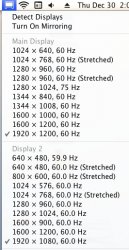I just sent the following email to IOGEAR because I am looking for a KVS to hook both my PC's and my new Mac mini to the same dual monitor setup. I have some general DVI questions and one Mac specific questions, so I thought I might post the whole thing here, too 
-------------------------
I am looking for a KVS that will support a dual DVI monitor configuration. There are three computers, two that need to be hooked to the same two 1080p monitors.
System 1: Has an ATI Radeon card that has two DVI ports and one HDMI. Currently both DVI ports are used, one for each monitor.
System 2: Mac mini
If you don't know about the Mac mini, it has a HDMI port and propriety "Mini DisplayPort". It is my understanding that dual monitors is supported by using both ports.
Here is what I am trying to figure out:
I know that one DVI cable/port has the ability to carry two different singles, which is used by the WQXGA displays.
Q1: Is it also possible to support two totally separate monitors, which is my situation, the same way?
Q2: Assuming Q1 is a yes: With the ATI Radeon card, right now two different DVI cables are being used, one for each display. Should there be some way for me to reconfigure the software to push the singles for both monitors out one DVI port on the video card or do I need to get a Y adapter to consolidate the two ports down to one cable?
Q3: Does your IOGEAR GCS1204 support dual monitors by leveraging the full DVI cable?
Q4: If you are familar with the Mac mini, do you know if the Mini DisplayPort to dual DVI will support dual monitors or if it only supports high res screens like the WQXGA?
Sam
-------------------------
I am looking for a KVS that will support a dual DVI monitor configuration. There are three computers, two that need to be hooked to the same two 1080p monitors.
System 1: Has an ATI Radeon card that has two DVI ports and one HDMI. Currently both DVI ports are used, one for each monitor.
System 2: Mac mini
If you don't know about the Mac mini, it has a HDMI port and propriety "Mini DisplayPort". It is my understanding that dual monitors is supported by using both ports.
Here is what I am trying to figure out:
I know that one DVI cable/port has the ability to carry two different singles, which is used by the WQXGA displays.
Q1: Is it also possible to support two totally separate monitors, which is my situation, the same way?
Q2: Assuming Q1 is a yes: With the ATI Radeon card, right now two different DVI cables are being used, one for each display. Should there be some way for me to reconfigure the software to push the singles for both monitors out one DVI port on the video card or do I need to get a Y adapter to consolidate the two ports down to one cable?
Q3: Does your IOGEAR GCS1204 support dual monitors by leveraging the full DVI cable?
Q4: If you are familar with the Mac mini, do you know if the Mini DisplayPort to dual DVI will support dual monitors or if it only supports high res screens like the WQXGA?
Sam