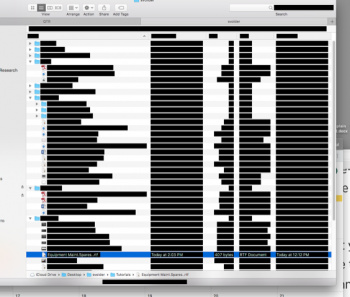I am working on an early 2009 MacPro that has been flashed to the 5,1 firmware version. It is currently running the latest version of high sierra.
In a dual monitor configuration, the text within application windows seems to randomly become highlighted in black or a dark grey. Sometimes moving the window, or doing anything that will cause the affected area to redraw will make the highlighting go away, but dragging windows from one monitor to another seems to consistently cause the problem to appear.
I have tried replacing the graphics card, the monitor, and the cables, but nothing has solved the issue. I've searched for text box issues with Aqua but found nothing similar to what I'm seeing.
The graphics card: AMD Radeon 7970
Processor: 6 core Xeon
Has anyone else run into this problem? Does anyone have any idea as to why this could be happening? I think my next step is to try a fresh OS X install, but at this point, I'm really not sure where the problem is.

In a dual monitor configuration, the text within application windows seems to randomly become highlighted in black or a dark grey. Sometimes moving the window, or doing anything that will cause the affected area to redraw will make the highlighting go away, but dragging windows from one monitor to another seems to consistently cause the problem to appear.
I have tried replacing the graphics card, the monitor, and the cables, but nothing has solved the issue. I've searched for text box issues with Aqua but found nothing similar to what I'm seeing.
The graphics card: AMD Radeon 7970
Processor: 6 core Xeon
Has anyone else run into this problem? Does anyone have any idea as to why this could be happening? I think my next step is to try a fresh OS X install, but at this point, I'm really not sure where the problem is.

Attachments
Last edited: