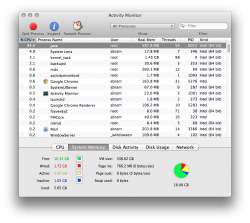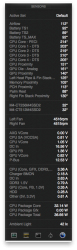Good morning everyone,
I have a 2012 15" cMBP, 2.7ghz i7, which originally came with a 1TB 5400rpm HDD and was slow as molasses. I first upgraded the RAM to 16GB from OWC, and then to a Crucial M4 256gb SSD for the boot + applications drive and stored all media on the 1TB now located in the superdrive bay. Better performance but still too slow.
I decided to really give it the beans and put another Crucial M4 SSD (a 512GB this time) into the Superdrive bay and moved the original HDD to an enclosure. Noticeably better performance now, but still not "lightning-fast" for my Photo / video work, so I've given up because I can't push it any further.
Anyways, ever since I installed the second SSD I have been dealing with two problems, massive heat buildup (my CPU will reach 210ºF+) and woeful battery life (1-2 hours on a full charge) with minimal usage like web-browsing and writing articles.
I figured I was going to have to take out the second drive and then take it into the apple store to see what they could do, but I came across a blog posts late last night (http://mwholt.blogspot.com/2012/09/macbook-pro-runs-hot-with-ssd-and-trim.html) that suggested TRIM enabler was causing their computer to run super hot, just like mine.
I disabled it, rebooted, and let the computer run idle overnight (expecting to come back to it this morning still in the high 180s-200 even sitting idle) but my CPU was a chilly 74ºF this morning.
How could enabling TRIM have such a negative impact on my system? I want to have it enabled because I don't want to ruin my SSDs, but what else can I do?
Has anyone experienced this before?
----------
Unfortunately I may have spoken too soon. Just in writing my original post my computer spiked up to 201º with Chrome being the only application running. Also, the drives are both Crucial M4 6Gbps and the drive sled taking the place of the superdrive is from OWC.
I have a 2012 15" cMBP, 2.7ghz i7, which originally came with a 1TB 5400rpm HDD and was slow as molasses. I first upgraded the RAM to 16GB from OWC, and then to a Crucial M4 256gb SSD for the boot + applications drive and stored all media on the 1TB now located in the superdrive bay. Better performance but still too slow.
I decided to really give it the beans and put another Crucial M4 SSD (a 512GB this time) into the Superdrive bay and moved the original HDD to an enclosure. Noticeably better performance now, but still not "lightning-fast" for my Photo / video work, so I've given up because I can't push it any further.
Anyways, ever since I installed the second SSD I have been dealing with two problems, massive heat buildup (my CPU will reach 210ºF+) and woeful battery life (1-2 hours on a full charge) with minimal usage like web-browsing and writing articles.
I figured I was going to have to take out the second drive and then take it into the apple store to see what they could do, but I came across a blog posts late last night (http://mwholt.blogspot.com/2012/09/macbook-pro-runs-hot-with-ssd-and-trim.html) that suggested TRIM enabler was causing their computer to run super hot, just like mine.
I disabled it, rebooted, and let the computer run idle overnight (expecting to come back to it this morning still in the high 180s-200 even sitting idle) but my CPU was a chilly 74ºF this morning.
How could enabling TRIM have such a negative impact on my system? I want to have it enabled because I don't want to ruin my SSDs, but what else can I do?
Has anyone experienced this before?
----------
Unfortunately I may have spoken too soon. Just in writing my original post my computer spiked up to 201º with Chrome being the only application running. Also, the drives are both Crucial M4 6Gbps and the drive sled taking the place of the superdrive is from OWC.
Last edited: