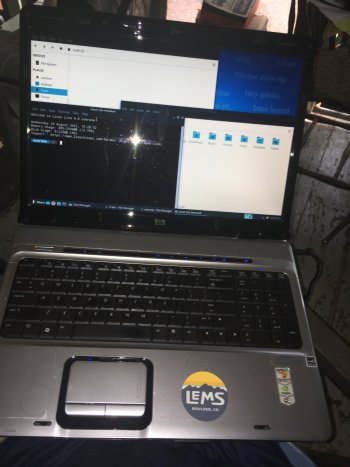ok, took this 17" HP home today from oiur local re-use shed (with a Targus bag!). Excellent condition. Battery might be good. Apparently it last saw action in 2020. Seems the windows software has been removed and it is operating on LinuxLite 4.8.
Not sure if it is worth keeping. And, I don't know the password for any of the users (believe this was a work/group computer). Would i have to replace the hard drive, download a fresh OS, and personalize it to use this laptop?
Not sure if it is worth keeping. And, I don't know the password for any of the users (believe this was a work/group computer). Would i have to replace the hard drive, download a fresh OS, and personalize it to use this laptop?