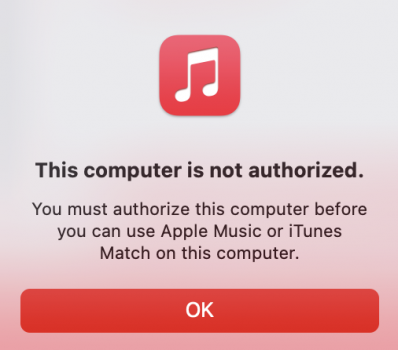I recently bought an M1 MBA and manually migrated my data over from the old, 2019 MBA. As part of that, I went to the Music app and imported the iTunes folder that I had copied over from my previous computer.
There are 2 weird things that happened:
1/ All songs are showing in duplicate in the new computer's Music app. When I click the first instance, I get an error message saying "This computer is not authorized." See attached. If I go to the actual Music folder, I see only one file for each song.
2/ Many (~50%) of album artwork seems messed up. While the artist usually matches, the album title often does not.
Any idea what is going on and how to go about fixing this?
There are 2 weird things that happened:
1/ All songs are showing in duplicate in the new computer's Music app. When I click the first instance, I get an error message saying "This computer is not authorized." See attached. If I go to the actual Music folder, I see only one file for each song.
2/ Many (~50%) of album artwork seems messed up. While the artist usually matches, the album title often does not.
Any idea what is going on and how to go about fixing this?