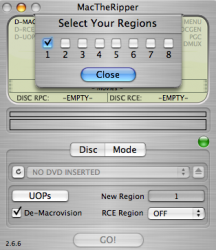Hi guys!
Nobie here again.
Ok. I got my Pioneer DVR-112D (Beige) and is working fine on my 1GHz 640mb SDRAM and 23G memory left eMac. But I'm fresh meat on DVD Burning world.
I love movies, Animes and PS2 Games. But I don't have a clue how to start burning a DVD.
I want to place as many Anime episodes as I could on a DVD and play them as a normal origianl DVD (dividing on chapters, you know?!) on a regular DVD player.
But what programs should I use? Apple programs or Freeware (the only one I can affort)?
Do I have to set the region?
Please Help
Nobie here again.
Ok. I got my Pioneer DVR-112D (Beige) and is working fine on my 1GHz 640mb SDRAM and 23G memory left eMac. But I'm fresh meat on DVD Burning world.
I love movies, Animes and PS2 Games. But I don't have a clue how to start burning a DVD.
I want to place as many Anime episodes as I could on a DVD and play them as a normal origianl DVD (dividing on chapters, you know?!) on a regular DVD player.
But what programs should I use? Apple programs or Freeware (the only one I can affort)?
Do I have to set the region?
Please Help