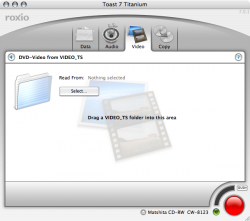I have an imac g5 20 inch 2.0 ghz... I always copy movies on my windows pc, using dvd x copy xpress, and its ridiculously easy, just click one button and it automatically compresses and everything.. I searched for a while for the alternative software on mac, and thought the software i needed is dvd2onex... But i got a message saying it cannot do encrypted movies.. I use this to make backups of all the movies i buy... I would like something one click so i can have my dad, a novice do it too.. Any other alternatives??
Got a tip for us?
Let us know
Become a MacRumors Supporter for $50/year with no ads, ability to filter front page stories, and private forums.
DVD Copying?
- Thread starter jer446
- Start date
- Sort by reaction score
You are using an out of date browser. It may not display this or other websites correctly.
You should upgrade or use an alternative browser.
You should upgrade or use an alternative browser.
Are you looking for pay software or free software. I don't think there isn't one click free solution out there for a mac unless it is unencrypted.
most companies that don't produce free software to cover their ass legally, they don't put the decryption part in there software. there are several instruction on this forum on how to rip a dvd though. However, there might be a pay software out there that will do everything, your can probably just google and find it.
most companies that don't produce free software to cover their ass legally, they don't put the decryption part in there software. there are several instruction on this forum on how to rip a dvd though. However, there might be a pay software out there that will do everything, your can probably just google and find it.
jer446 said:I have an imac g5 20 inch 2.0 ghz... I always copy movies on my windows pc, using dvd x copy xpress, and its ridiculously easy, just click one button and it automatically compresses and everything.. I searched for a while for the alternative software on mac, and thought the software i needed is dvd2onex... But i got a message saying it cannot do encrypted movies.. I use this to make backups of all the movies i buy... I would like something one click so i can have my dad, a novice do it too.. Any other alternatives??
Try MacTheRipper, look on Version Tracker for 2.6.6 of MTR as that's what you need to do. Then you can use Toast 7 which will compress and burn the Video_TS files. What I have is MTR/DVD2oneX/Toast and it's still one or two clicks for each. Also try here for a step-by-step process...
http://forum.videohelp.com/viewtopic.php?t=156359
Just read the Sticky and you should be all set.
jer446 said:I have an imac g5 20 inch 2.0 ghz... I always copy movies on my windows pc, using dvd x copy xpress, and its ridiculously easy, just click one button and it automatically compresses and everything.. I searched for a while for the alternative software on mac, and thought the software i needed is dvd2onex... But i got a message saying it cannot do encrypted movies.. I use this to make backups of all the movies i buy... I would like something one click so i can have my dad, a novice do it too.. Any other alternatives??
Look @ my sig. for a free dvd Mac app then burn the .TS file to dvd ...
The app is good for novices but the Burning the .TS file info is IIRC., maybe some1 help to give or correct my response
Toast does not compress thast why you have to have dvd2onex.Artful Dodger said:Try MacTheRipper, look on Version Tracker for 2.6.6 of MTR as that's what you need to do. Then you can use Toast 7 which will compress and burn the Video_TS files. What I have is MTR/DVD2oneX/Toast and it's still one or two clicks for each. Also try here for a step-by-step process...
http://forum.videohelp.com/viewtopic.php?t=156359
Just read the Sticky and you should be all set.
Popcorn burns and compreses and elimnates the need for 2 programs(dvd2onex and toast)
technicolor said:Toast does not compress thast why you have to have dvd2onex.
Popcorn burns and compreses and elimnates the need for 2 programs(dvd2onex and toast)
If you get Toast 7 it has Popcorn built into it so yes it will. Anything earlier than Toast 7 won't and you'll need DVD2oneX to compress.
yes ive used the mac the ripper and toast before, but it takes so freaken long to copy one dvd.. On windows, it takes about an hour for the whole movie to copy, and that whole time i can just walk away.. since i dont have two drives in my imac, i dont mind coming back and switching the disk, but this method takes about 2 to 3 hours per movie..
jer446 said:yes ive used the mac the ripper and toast before, but it takes so freaken long to copy one dvd.. On windows, it takes about an hour for the whole movie to copy, and that whole time i can just walk away.. since i dont have two drives in my imac, i dont mind coming back and switching the disk, but this method takes about 2 to 3 hours per movie..
That's a long time, it takes me about half of that but then again I'm using a 16x burner and an Intel iMac 20".
I can burn a movie using mtr and toast 7 in about 45 min. It's about 18 to 20 for mtr and then maybe 25 to 30 for toast. Of course I do use an external dvd drive to do this because I just don't want to wear out my dvd drive in my macbook. I had the external dvd before I got the mac and have used it for maybe a year now. It's a dual layer 16x max.
sel1965 said:I can burn a movie using mtr and toast 7 in about 45 min. It's about 18 to 20 for mtr and then maybe 25 to 30 for toast. Of course I do use an external dvd drive to do this because I just don't want to wear out my dvd drive in my macbook. I had the external dvd before I got the mac and have used it for maybe a year now. It's a dual layer 16x max.
That's why I bought my LaCie external dvd burner, 16x w/DL
Oh okay thanks for the correction. I still got toast 6.Artful Dodger said:If you get Toast 7 it has Popcorn built into it so yes it will. Anything earlier than Toast 7 won't and you'll need DVD2oneX to compress.
technicolor said:Oh okay thanks for the correction. I still got toast 6.
I used my friends Mac and he has Toast 7 so that's how I found out. I have Toast 6 still and use DVD2oneX but now that I have my Core Duo I'm not going to buy Toast 7 (with Popcorn) then the upgrade for DVD2oneX (another $40-45 US) as well just to run it on the Intel. I do like DVD2oneX but Popcorn worked so well in Toast 7 that I feel why bother right now
What do you mean... when you give Toast a VIDEO_TS folder it should just burn that to a DVD...?jer446 said:Wait so which part in toast 7 do u put the video_ts so it compresses??
Attachments
I thought there was a check box or something that asked what you wanted to do concerning the Popcorn feature? i'll try to get my friend on the phone and double check.jer446
Wait so which part in toast 7 do u put the video_ts so it compresses??
The part so that you can use Popcorn/compress using Toast 7 instead of using DVD2oneX. i'm not sure if it will auto-compress or what as I've used Toast 7 only a few times (enough to like it more than DVD2oneX) for the file size to go under 4.5GB to fit on a dvd.Mitthrawnuruodo
Quote:
Originally Posted by jer446
Wait so which part in toast 7 do u put the video_ts so it compresses??
What do you mean... when you give Toast a VIDEO_TS folder it should just burn that to a DVD...?
Aah... never had a problem with that... the few times I've burned from a VIDEO_TS folder it has, apparently, not needed any compression, and just started burning...Artful Dodger said:The part so that you can use Popcorn/compress using Toast 7 instead of using DVD2oneX. i'm not sure if it will auto-compress or what as I've used Toast 7 only a few times (enough to like it more than DVD2oneX) for the file size to go under 4.5GB to fit on a dvd.
Only when burning a standard DVD from some other format there has been a long (very long, on my poor old iBook) compression/conversion time needed...
Register on MacRumors! This sidebar will go away, and you'll see fewer ads.