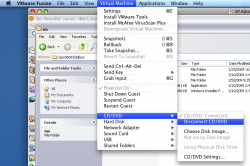I am having an issue using some software I have in windows to clone a DVD because when I insert the DVD in my MBP it only shows on Mac desktop. I have my VMware window active and I can't seem to get it to recognize the disk drive. Is there a trick I am missing to get it to recognize the disk on the VMware window?
Got a tip for us?
Let us know
Become a MacRumors Supporter for $50/year with no ads, ability to filter front page stories, and private forums.
DVD not recognized in VMware only on MBP
- Thread starter kjiphone
- Start date
- Sort by reaction score