I've been having some trouble (black screen, won't boot properly -or so it seems, hard to tell when the screen is black!) with my cMP 5,1 lately. The BootROM has been confirmed corrupt (but has now been reconstructed reflashed back into my BootROM -thanks to tsialex!) but it also looks like my monitor cable was part of the problem (and confusion).
I'm now trying to narrow down the display issues, so here's my info and findings:
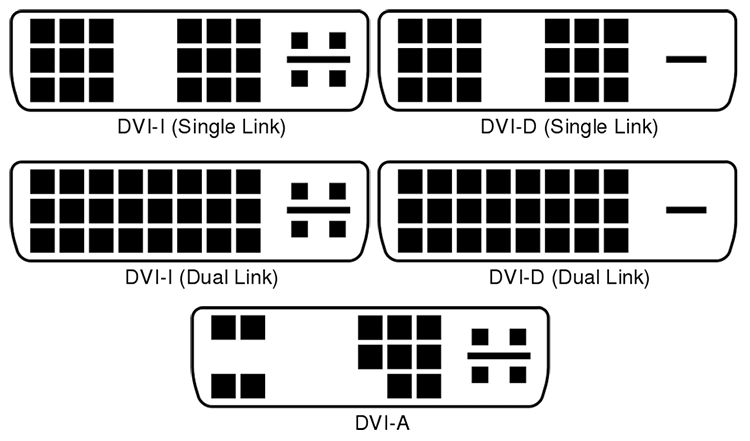
(image source: the-home-cinema-guide.com)
I tried something new: first disconnect the cable from the GPU, then boot and wait till around the time the login window or (with an automatic login) the Finder desktop appears, then finally plug the cable back into the GPU. I need to check this many times of course for consistency (and with the other monitor as well), but it might seem that the signal needs to be there already in order to sync with the monitor. Are there any active electronics (i.e. electronic components as opposed to just wires connected together at each end) inside a DVI-D to DVI-D (single link) cable which could go bad?
Another thought: even though there aren't any obvious broken connections (i.e. the screen doesn't go black when I wiggle or move the cable around if I have a signal to begin with), could there be a weak connection (i.e. a wire with partly cut off strands) meaning that the signal passing is weak and the monitor will only sync up now and then at random, or that the differing logic state when the signal has already been generated (i.e. the GPU actually outputs something) makes a difference compared to a connection with no signal at first, then changing to having a signal. I really have no idea how DVI video works -just a few thoughts.
Can anyone make sense of all this and understand why I'm so often getting a black screen and what is going on with the mentioned DVI-D cable?
I'm now trying to narrow down the display issues, so here's my info and findings:
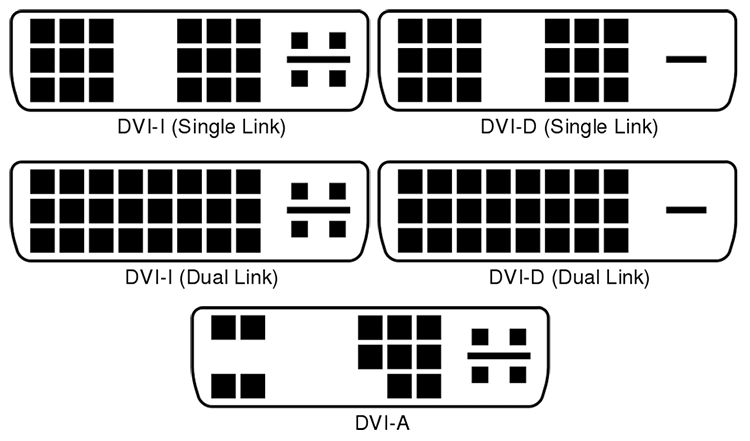
(image source: the-home-cinema-guide.com)
- My original Apple GPU (ATI Radeon HD-5870) has a single DVI connector (DVI-I dual linkaccording to the diagram above)
- It's attached to my main monitor (1920 x 1200) with a DVI-D to DVI-D (single link) cable
- I suspect the above cable to be faulty as the computer often boots/reboots without the screen displaying anything. At other times it's fine. I suspected a contact problem, but wiggling/moving it or its connectors around doesn't make the signal go away when I have a signal. I've had 2 or 3 exceptions where the screen has gone black after it's booted with the screen OK, but I don't know exactly how because I've been away from the computer for a while -so I've suspected the screen sleeping, but pressing keys/moving the mouse hasn't helped. Neither has wiggling the cable.
One interesting finding is that when there's no signal (I have a black screen) I then disconnect/reconnect the cable at one particular end and the signal comes back! I've flipped the cable around (i.e. the monitor-end connector goes to the GPU-end if I had it the other way to begin with) but in that case the signal stays away, so my conclusion is there's something (but what?) problematic with one end of the cable (I've now marked it with a piece of tape.
It also seems that I have to plug it firmly and quickly straight into the GPU connector (or monitor) to get the signal back. I don't know how this works, but perhaps DVI needs to have several signal pins connected simultaneously in order to synchronize and then send out the signal or something...
- I have another, smaller monitor (1280 x 1024) which I've just discovered can be used with my Mac (I've been using it with a vintage 80s computer) as it has both DVI and VGA connectors
- I found a previously unused DVI-A to VGA cable, and it works great with this monitor and my cMP! No black screen so far.
- The same new cable works great with my main monitor (which also has a VGA connector)
- With the above in mind I decided to try it out with my newly purchased "metal compatible" GPU (Sapphire HD-7950 Vapor-X OC boost). It has two DVI connectors, which (looking at the diagrams above) is a black DVI-D (dual link) closest to the top of the computer and a lower placed white DVI-I (dual link)connector next to the HDMI and DisplayPort connectors.
- The (suspected faulty) DVI-D to DVI-D (single link) cable physically fits both upper (DVI-D dual link) and lower (DVI-I dual link) GPU connectors. Either of these connections gives a signal on the monitor
- The new/unused cable (DVI-A to VGA) only physically fits the lower (white) GPU connector (DVI-I dual link), but gives no signal which puzzled me because it worked with the same connectors on the HD-5870 GPU. I've heard that PC GPU cards sometimes lose a few output signals when placed in a Mac -maybe that's it?
- I'm not able to physically insert the new/unused cable (DVI-A to VGA) into the the upper (black) GPU connector (DVI-D dual link)
I tried something new: first disconnect the cable from the GPU, then boot and wait till around the time the login window or (with an automatic login) the Finder desktop appears, then finally plug the cable back into the GPU. I need to check this many times of course for consistency (and with the other monitor as well), but it might seem that the signal needs to be there already in order to sync with the monitor. Are there any active electronics (i.e. electronic components as opposed to just wires connected together at each end) inside a DVI-D to DVI-D (single link) cable which could go bad?
Another thought: even though there aren't any obvious broken connections (i.e. the screen doesn't go black when I wiggle or move the cable around if I have a signal to begin with), could there be a weak connection (i.e. a wire with partly cut off strands) meaning that the signal passing is weak and the monitor will only sync up now and then at random, or that the differing logic state when the signal has already been generated (i.e. the GPU actually outputs something) makes a difference compared to a connection with no signal at first, then changing to having a signal. I really have no idea how DVI video works -just a few thoughts.
Can anyone make sense of all this and understand why I'm so often getting a black screen and what is going on with the mentioned DVI-D cable?
Last edited:

