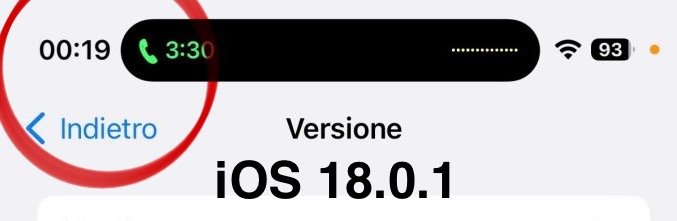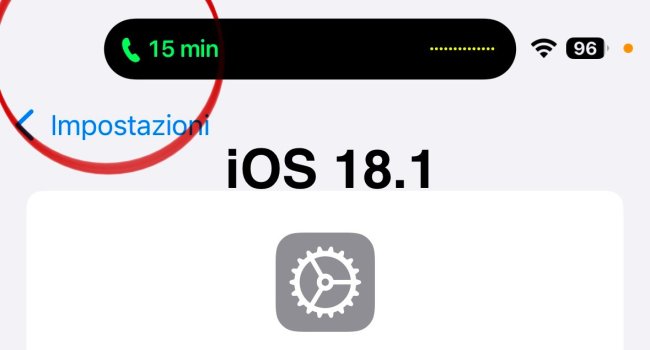Hi everyone!
After updating my iPhone 14 Pro to iOS 18.1, during a call and its Dynamic Island animation, the clock on the upper corner doesn’t show up anymore.
This happens only in calls, in other circumstances it is like it used to.
Already tried hard resetting the iPhone.
Anyone else?
Update:
iOS 18.2.1 didn’t fix this.
Someone using iOS 18.3 beta can raise a hand?
After updating my iPhone 14 Pro to iOS 18.1, during a call and its Dynamic Island animation, the clock on the upper corner doesn’t show up anymore.
This happens only in calls, in other circumstances it is like it used to.
Already tried hard resetting the iPhone.
Anyone else?
Update:
iOS 18.2.1 didn’t fix this.
Someone using iOS 18.3 beta can raise a hand?
Attachments
Last edited: