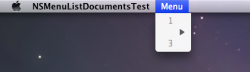i just spent a long time searching for information on how to do this and came up short. i'm assuming i have to create an mutable array from a folder or location somehow, like "~/Documents"... and then have the menu display the array... or i could be totally wrong, which is very likely...
if someone can direct me to information about this that would be great.
if someone can direct me to information about this that would be great.