I'm using a 7th Gen iPod Nano to listen to Audible audiobooks and music. Since I'm regularly getting new audiobooks, I frequently need to change what's on my Nano--deleting old books and adding new ones. There's also a lot of music on there, but I rarely change that.
Here's the process:
1) Download new audiobooks from audible.com onto my 2014 15" MBP running MacOS 10.13.6 (High Sierra).
2) When they're finished downloading, I double-click on them, which loads them into iTunes (12.8.3.1).
3) I go into iTunes, click on the Nano icon, and go into audiobooks, uncheck the ones I want to remove, check the ones I want to add, and then hit Apply to resync the Nano with what I'd designated, in iTunes, as the Nano's updated content.
This used to work without issue. However, starting a few month ago, I occasionally ran into a problem where it thought the iTunes library on the Mac was different from the one on the Nano, and thus gives me the message shown below.
And since then it's gotten worse--I now need to go through this process nearly every time I want to add a new book. What's puzzing is that none of the relevant software has changed. The only possibly relevant change I can think of is that I recently updated the contact email for my iCloud account.
This is a real inconvenience, because the only way to add new content is to hit Sync and Replace. That allows me to add new audiobooks, but only after deleting the existing content of my Nano. I then have to re-copy all the music, which takes several minutes.
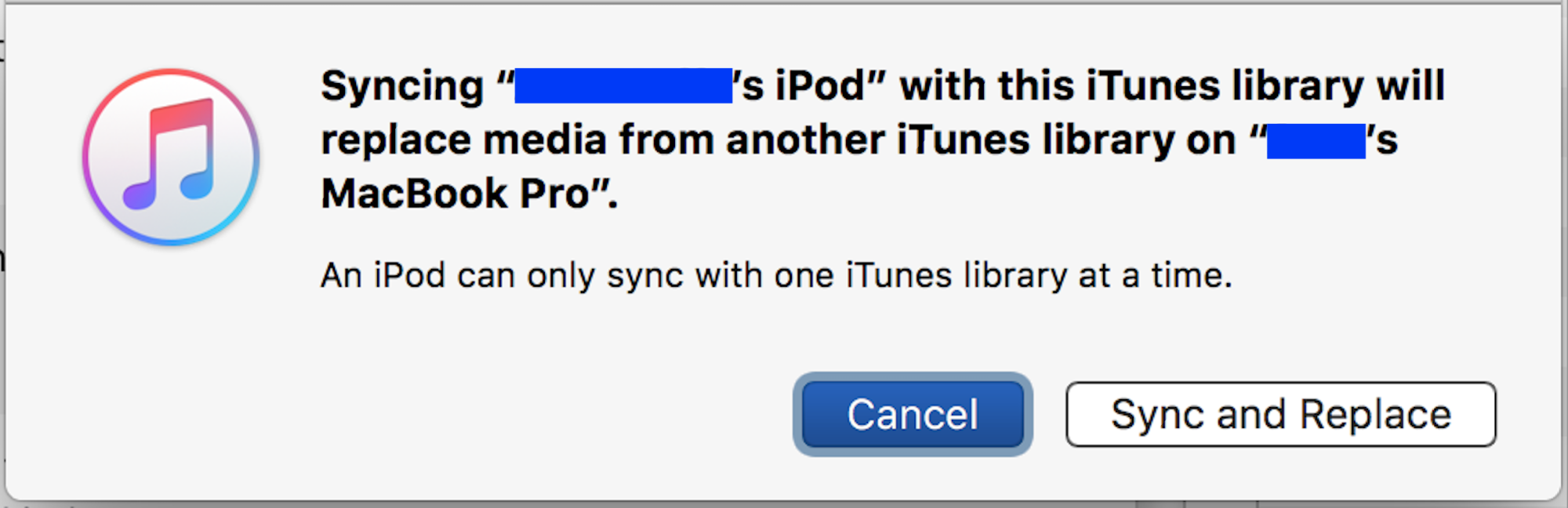
Here's the process:
1) Download new audiobooks from audible.com onto my 2014 15" MBP running MacOS 10.13.6 (High Sierra).
2) When they're finished downloading, I double-click on them, which loads them into iTunes (12.8.3.1).
3) I go into iTunes, click on the Nano icon, and go into audiobooks, uncheck the ones I want to remove, check the ones I want to add, and then hit Apply to resync the Nano with what I'd designated, in iTunes, as the Nano's updated content.
This used to work without issue. However, starting a few month ago, I occasionally ran into a problem where it thought the iTunes library on the Mac was different from the one on the Nano, and thus gives me the message shown below.
And since then it's gotten worse--I now need to go through this process nearly every time I want to add a new book. What's puzzing is that none of the relevant software has changed. The only possibly relevant change I can think of is that I recently updated the contact email for my iCloud account.
This is a real inconvenience, because the only way to add new content is to hit Sync and Replace. That allows me to add new audiobooks, but only after deleting the existing content of my Nano. I then have to re-copy all the music, which takes several minutes.
Last edited:

