So I just got a base 2009 Mini.
Installed Fusion/XP and it's running slow on XP. Is it coz it only has 1GB ram?Will upgrading the ram to 2GB be enough?
Does this one fit my Mini?
http://www.newegg.com/Product/Product.aspx?Item=N82E16820146878
It's slower than my 5 years old PC!
Installed Fusion/XP and it's running slow on XP. Is it coz it only has 1GB ram?Will upgrading the ram to 2GB be enough?
Does this one fit my Mini?
http://www.newegg.com/Product/Product.aspx?Item=N82E16820146878
It's slower than my 5 years old PC!


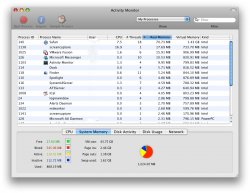
 -> About This Mac
-> About This Mac