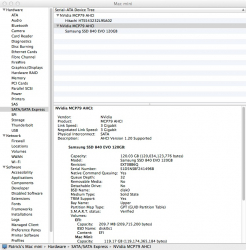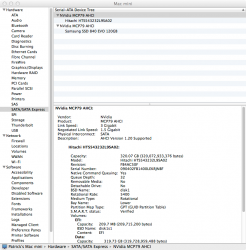After finding out the issue with the Nvidia MCP79 chipset in my older Mini (Macmini3,1) with Sanforce SSDs, upon many recommendations on this site and elsewhere, I purchased a Samsung EVO 840 120GB. I replaced the drive, installed Mavericks and enabled TRIM, checked System Information, and sure enough, I'm seeing the ugly bug rear it's head with this drive!
I tried an Intel 530 SSD for a while, but would only negotiate at a 1.5Gbps since it was a Sandforce SSD. But why am I seeing this on this 840 EVO? I don't get it! Everywhere I've read this SSD was the one to use! Both the Mini and SSD are up-to-date with firmware.
The drive is working, but if I can't get it to negotiate at 3Gbps, then I could've left my Intel SSD installed and saved the $80 and headache!
EDIT: I just want to add I've also reset the PRAM and SMC without success.
Code:
NVidia MCP79 AHCI:
Vendor: NVidia
Product: MCP79 AHCI
Link Speed: 3 Gigabit
Negotiated Link Speed: 1.5 Gigabit
Physical Interconnect: SATA
Description: AHCI Version 1.20 Supported
Samsung SSD 840 EVO 120GB:
Capacity: 120.03 GB (120,034,123,776 bytes)
Model: Samsung SSD 840 EVO 120GB
Revision: EXT0BB6Q
Serial Number: S1D5NSBF241496B
Native Command Queuing: Yes
Queue Depth: 32
Removable Media: No
Detachable Drive: No
BSD Name: disk0
Medium Type: Solid State
TRIM Support: Yes
Bay Name: Lower
Partition Map Type: GPT (GUID Partition Table)
S.M.A.R.T. status: VerifiedI tried an Intel 530 SSD for a while, but would only negotiate at a 1.5Gbps since it was a Sandforce SSD. But why am I seeing this on this 840 EVO? I don't get it! Everywhere I've read this SSD was the one to use! Both the Mini and SSD are up-to-date with firmware.
The drive is working, but if I can't get it to negotiate at 3Gbps, then I could've left my Intel SSD installed and saved the $80 and headache!
EDIT: I just want to add I've also reset the PRAM and SMC without success.
Last edited: