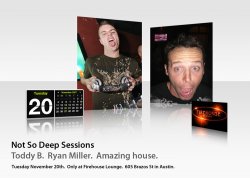Hey guys, I was wondering if any of you had a way to mimic the way Apple is always showing their screenshots on the web like this:
http://www.apple.com/dotmac/iweb.html
If a screen shot is purely straight on it is fairly easy, but they are making them all in a perspective yet still getting the reflection to look right. Not sure how they are doing it.
http://www.apple.com/dotmac/iweb.html
If a screen shot is purely straight on it is fairly easy, but they are making them all in a perspective yet still getting the reflection to look right. Not sure how they are doing it.